What is AWS Lambda?
AWS Lambda is a serverless computing service provided by Amazon Web Service (AWS) that allows you to run your code in response to events without the need to manage servers. It’s a part of AWS cloud infrastructure, which manages computing resources automatically.
AWS Lambda allows you to execute code for almost any application or backend service with minimal administrative effort, offering a pay-as-you-go model.
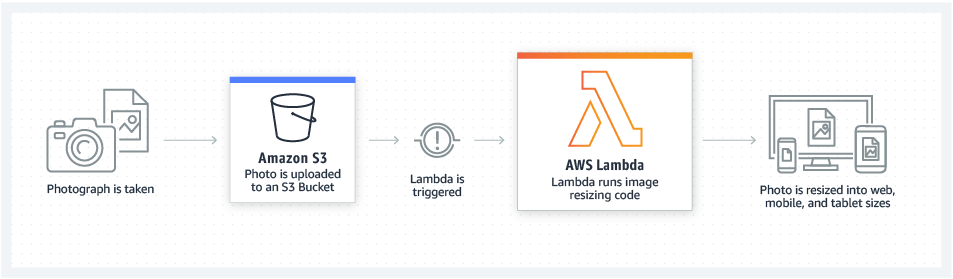
Source: AWS Lambda / File processing using AWS Lambda
Core Features Offered by AWS Lambda
AWS Lambda optimizes your computing resources for peak efficiency, offering compatibility with over 200 AWS services. Let’s look at some of its key features.
- Event-Driven Execution: AWS Lambda is designed to respond to events in the AWS ecosystem. When an event occurs, such as a file upload to S3 or a new long entry in CloudWatch, Lambda automatically executes the relevant function. This event-driven model streamlines workflows, making it ideal for automating tasks and responding in real-time to system changes.
- Automatic Scaling: One of the most significant advantages of AWS Lambda is its ability to automatically scale based on the load. It can handle a few requests per day to thousands per second, scaling up or down instantly as needed. This ensures that your application maintains performance without manual intervention or pre-provisioning.
- Stateless Functions: Lambda functions are stateless, meaning each execution is independent, with no affinity to the underlying infrastructure. This statelessness allows Lambda to rapidly launch instances of functions in response to events, ensuring high availability and reliability.
- Pay-Per-Use Pricing Model: With Lambda, you pay only for the compute time you consume, with no charge when your code isn’t running. Pricing is based on the number of requests and the duration of code execution, allowing for cost-effective scaling, especially for workloads with variable usage patterns.
- Broad Language Support: AWS Lambda supports several popular programming languages, including Node.js, Python, Java, Go, PowerShell, C#, and Ruby. Allowing developers to use the language they are most comfortable with or the one that best suits their application’s needs.
- Integrated Security: AWS Lambda integrates with AWS IAM (Identity and Access Management), enabling you to set permissions and control access to your Lambda functions. Additionally, the execution environment is isolated and secure, ensuring that code runs in a trusted manner.
- Easy Monitoring and Logging: Integration with AWS CloudWatch allows for effortless monitoring and logging of Lambda functions. You can track operational metrics, log outputs, and receive alerts for function execution, making it easier to maintain and optimize your application.
- Seamless Integration with AWS Services: Lambda functions can be triggered by various AWS services, creating a highly interconnected ecosystem. This includes direct integration with services like Amazon S3, DynamoDB, Kinesis, API Gateway, and more, allowing for versatile and powerful cloud-based solutions.
AWS Lambda Pricing Overview
AWS Lambda’s pricing model is one of its most attractive features, offering a cost-effective solution for running code without the need for server provisioning or management. This model is particularly advantageous for applications with variable demands, as it aligns costs directly with usage. The pricing of Lambda is based on three primary factors.
- Duration: This is calculated from the time your code starts executing until it ends or returns a result. It’s measured in milliseconds, with charges accruing for each millisecond your code runs. The longer your function runs, the more you are charged.
- Requests: You are charged based on the number of requests for your functions. Each time Lambda is invoked in response to an event or a direct invoke call, it is counted as a request. This includes triggers from AWS services like Amazon S3, API Gateway, or direct invocations via AWS SDKs.
- Memory Allocation: The cost also depends on the amount of memory you allocate to your Lambda function. When you set up a Lambda function, you specify the amount of memory you need, which can range from 128 MB to 10,240 MB. The more memory allocated, the higher the cost, but this also provides more CPU power and other resources. This means that the price per millisecond of execution varies depending on the memory configuration.
AWS Lambda also offers a Free Tier and a Paid Tier.
What AWS Lambda Free Tier Offers?
AWS Lambda is in the “Always Free” model for a limited amount of requests per month. The free tier is limited to.
- 1 Million requests per month
- 400,000 GB-seconds of computing time per month
Beyond the free tier usage, you will be charged for AWS Lambda based on your actual usage, which exceeds the provided free tier limits. This includes charges for the number of requests your functions handle and the computing time they consume. The pricing varies based on the AWS region in which you are operating.
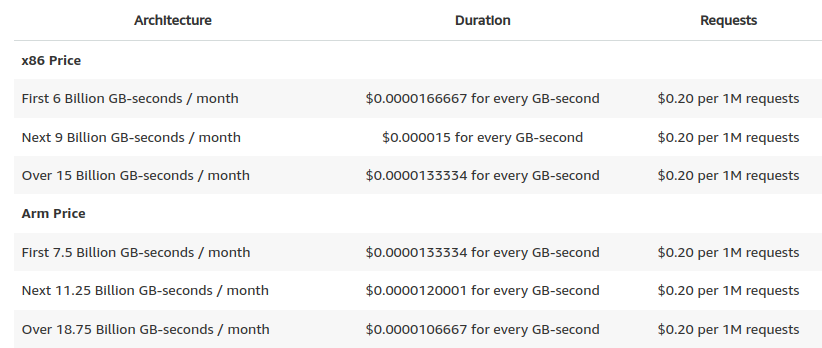
Source: AWS Lambda Pricing, Region: US East (N. Virginia)
How to do Cost Optimizations for AWS Lambda?
Optimizing costs in AWS Lambda involves strategic planning and execution to ensure you’re getting the most value. Here are some key strategies to consider:
1. Efficient Code Execution
Write your Lambda functions to execute as efficiently as possible. This means optimizing the runtime of your code, as shorter execution times can significantly reduce costs.
2. Memory Allocation
Fine-tune the memory allocation for each Lambda function. More memory means faster execution but at a higher cost. Finding the right balance between execution time and memory allocation can lead to cost savings.
3. Use of Free Tier
Make the most of AWS Lambda’s free tier, which includes 1 million free requests per month and 400,000 GB-seconds of compute time. This can be particularly beneficial for development, testing, and small-scale projects.
4. Selective Triggering
Design your event triggers carefully to avoid unnecessary Lambda invocations. This means ensuring that your function is only triggered when necessary and that it does only the required work.
5. Leverage Tiered Pricing
Benefit from AWS Lambda’s tiered pricing for on-demand function duration. As your monthly usage increases, the cost per GB-second decreases, offering substantial savings for higher volume usage.
6. Utilize Compute Savings Plans
Commit to a consistent amount of usage with AWS Lambda Compute Savings Plans, available for one or three-year terms. This plan can lead to savings of up to 17% on Lambda costs, applying to both function duration and provisioned concurrency.
7. Utilize AWS Pricing Calculator
Leverage the AWS Pricing Calculator for precise cost estimations. It aids in budgeting by factoring in your specific Lambda usage and resource requirements.
Conclusion
Establishing a cost-efficient service on AWS Cloud requires a deep understanding of the service’s features and pricing structure. That ultimately helps in implementing the best service design in both performance and cost savings.
Ready to elevate your AWS strategy?
[Reach out] for specialized guidance to ensure your setup is both cost-effective and high-performing.

