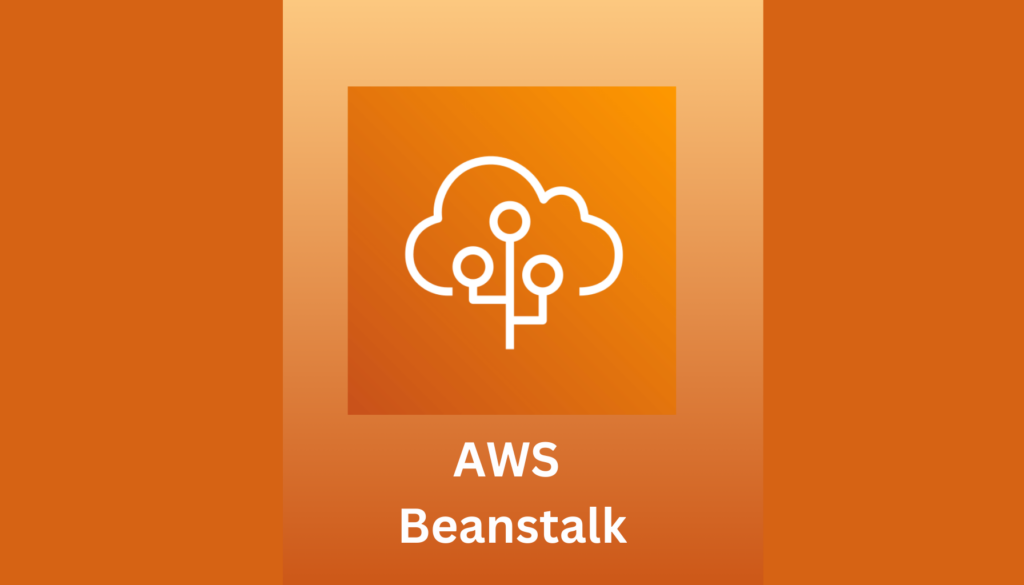What is AWS Elastic Beanstalk?
AWS Elastic Beanstalk is an orchestration service offered by Amazon Web Services (AWS) that simplifies the deployment and management of web applications and services. It eliminates the need to manually provision and configure infrastructure, allowing developers to focus on writing code and delivering features faster.
Elastic Beanstalk provides a platform for deploying applications developed with various programming languages like Java, .NET, Python, PHP, Ruby, Go, and Node.js. It automatically handles the provisioning of servers, load balancing, auto-scaling, application health monitoring, and security.
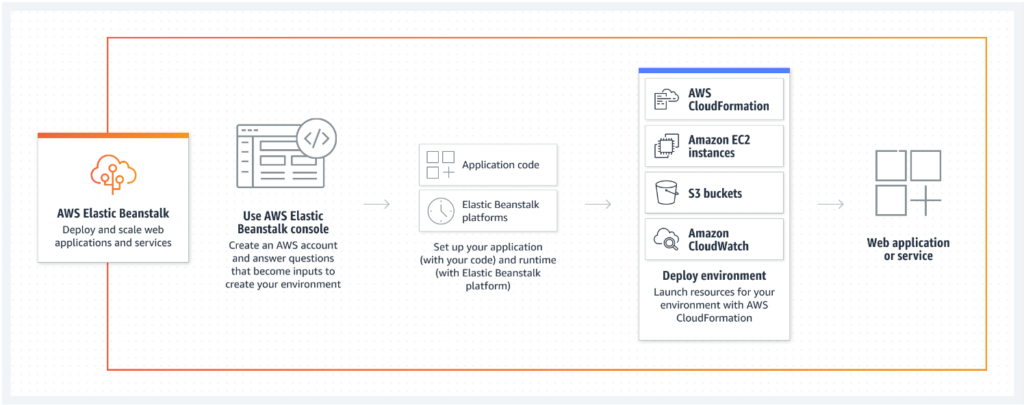
Source: AWS Elastic Beanstalk
Benefits of using AWS Elastic Beanstalk
- Simplified deployment and management: Elastic Beanstalk simplifies the deployment process by automating infrastructure provisioning and configuration. Developers can deploy their applications with a few clicks or commands.
- Scalability: Elastic Beanstalk automatically scales applications up or down based on demand. This ensures that applications are always available and performant.
- Cost-effectiveness: Elastic Beanstalk charges a pay-as-you-go pricing model. Developers only pay for the resources they use, making it a cost-effective solution for small and large applications.
- Security: Elastic Beanstalk integrates with other AWS security services like AWS Identity and Access Management (IAM) and Amazon CloudFront to provide a secure environment for running applications.
- Flexibility: Elastic Beanstalk supports various application types and deployment options. Developers can choose from various pre-configured platforms or customize their own environment.
AWS Elastic Beanstalk Core Features
- Automatic provisioning: Elastic Beanstalk automatically creates and configures the underlying AWS resources needed to run your application. This includes Amazon EC2 instances, Elastic Load Balancers, Auto Scaling groups, Amazon S3 buckets, and other services. Developers only need to specify the application code and configuration details.
- Load balancing and auto-scaling: Elastic Beanstalk automatically distributes incoming traffic across multiple EC2 instances using Elastic Load Balancing. This ensures that applications are highly available and can handle sudden spikes in traffic. Elastic Beanstalk also integrates with Auto Scaling to automatically scale your application up or down based on demand. This ensures that applications are always running with the optimal resources, preventing performance bottlenecks and reducing costs.
- Multi-environment deployments: Elastic Beanstalk allows developers to create and manage multiple application environments, such as development, staging, and production. This allows them to test new features and updates in a controlled environment before deploying them to production.
- Application versions and rollbacks: Elastic Beanstalk allows developers to deploy different versions of their applications. This makes it easy to roll back to a previous version if a new version introduces bugs or issues.
- Monitoring and logging: Elastic Beanstalk provides comprehensive monitoring and logging capabilities. Developers can track key metrics such as CPU utilization, memory usage, network traffic, and application health. They can also view detailed logs to troubleshoot issues and identify performance bottlenecks.
- Integration with AWS Services: Elastic Beanstalk seamlessly integrates with other AWS services like Amazon S3, Amazon RDS, Amazon SNS, and CloudWatch. This integration allows for an enriched environment where developers can leverage the full potential of AWS for their application needs.
- Security and compliance: Elastic Beanstalk integrates with other AWS security services like IAM and Amazon CloudFront to provide a secure environment for running applications. Developers can use IAM to control access to their applications and resources. They can also use CloudFront to deliver their applications securely over the Internet.
AWS Elastic Beanstalk Pricing Overview
AWS Elastic Beanstalk itself does not cost any charges, but the users pay for the AWS resources (EC2 instances, S3 storage, RDS database instance, etc) used to store and run their applications. The pricing model offers flexibility as you only pay for the resources you consume. The costs will depend on the specifications of the resources used, such as the type of EC2 instances, the amount of outbound data transfer, and the level of database usage.
Can I use the AWS Elastic Beanstalk with the AWS free tier?
Yes, For AWS resources that provide free tier service, you can use them in your AWS Elastic Beanstalk deployment without any extra cost. AWS offers a free tier for Elastic Beanstalk that includes the following resources:
- 750 hours of EC2 usage per month
- 30 GB of Amazon S3 storage per month
- 5 GB of data transfer per month
- 10 million API requests per month
How to do Cost Optimizations for AWS Elastic Beanstalk?
Although Elastic Beanstalk offers a pay-as-you-go model, it’s crucial to optimize costs to ensure efficient resource utilization and minimize expenses. Here are some strategies that you can use to achieve cost optimization:
1. Utilize Reserved Instances
Instead of using On-Demand instances, consider Reserved Instances for predictable workloads. They offer significant discounts (up to 75%) compared to On-Demand instances but require upfront payment for a one or three-year commitment. Optimize your usage to ensure instances are consistently utilized to maximize cost savings.
2. Right-size your instances
Choose the right EC2 instance type based on your application’s resource requirements. Analyze CPU, memory, and network usage patterns to identify the most efficient instance type. Over-provisioning leads to wasted resources and unnecessary costs, while under-provisioning can impact performance. Consider using Auto Scaling to automatically adjust instance capacity based on demand, ensuring optimal resource utilization.
3. Implement Auto Scaling
Auto Scaling automatically scales your application up or down based on demand, ensuring you only pay for the resources you need. This can significantly reduce costs compared to manually managing instance scaling. Configure Auto Scaling rules based on specific metrics like CPU utilization or network traffic to achieve optimal cost-efficiency.
4. Monitor and adjust resource usage
Continuously monitor your application’s resource usage using tools like Amazon CloudWatch. Identify idle resources or periods of low utilization and adjust your configurations accordingly. Downsize instances or utilize Spot Instances during periods of low demand to further optimize costs.
5. Take advantage of the free tier
AWS offers a free tier for Elastic Beanstalk that includes limited resources. Utilize this tier to experiment with the service and test your applications before committing to paid resources. This can help you validate your architecture and optimize resource usage before incurring significant costs.
6. Utilize Amazon CloudFront
Offload static content like images, videos, and CSS files to Amazon CloudFront, a global content delivery network (CDN). This reduces the load on your EC2 instances, potentially allowing you to downsize or decrease the number of instances, ultimately lowering costs.
Conclusion
AWS Elastic Beanstalk stands out as a robust and versatile Platform as a Service (PaaS) solution, providing a streamlined approach to deploying and managing web applications and services. When using AWS Elastic Beanstalk you should evaluate your web app requirements and deploy the service according to that. This will ensure that your application is both cost-effective and performance-efficient.
Ready to elevate your AWS strategy?
[Reach out] for specialized guidance to ensure your setup is both cost-effective and high-performing.