What is AWS Direct Connect?
AWS Direct Connect is a cloud service solution that establishes a dedicated network connection from your premises to AWS. This service is designed to enhance cloud computing experiences by offering more consistent network performance compared to typical internet-based connections. It’s particularly beneficial for businesses that require high throughput, want to reduce network costs or need a more reliable and secure connection to AWS services.
AWS Direct Connect simplifies the networking aspect of cloud migration and operations, making it an appealing choice for enterprises seeking to optimize their cloud infrastructure for better performance, security, and cost-efficiency.
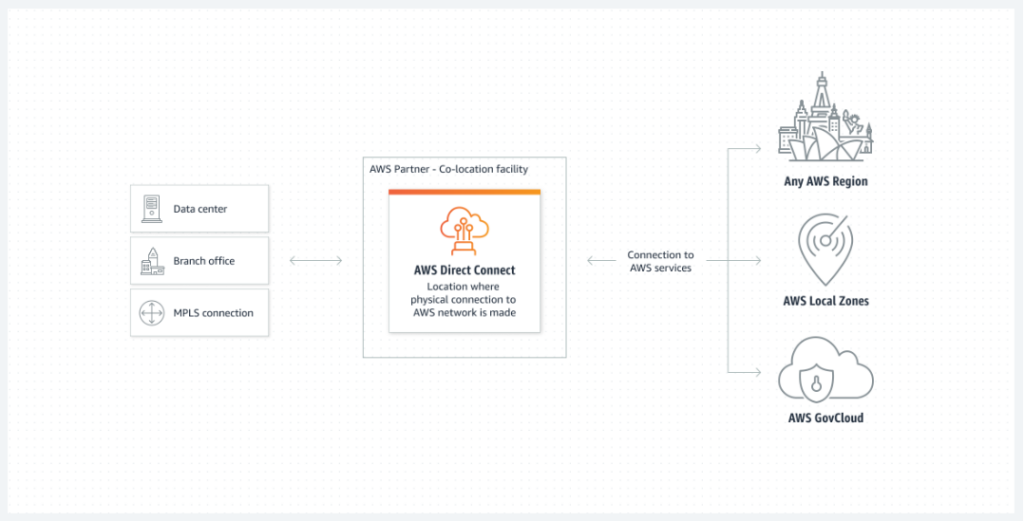
Source: AWS Direct Connect
What are the Core Features of AWS Direct Connect?
AWS Direct Connect boasts a suite of features designed to enhance your cloud connectivity experience. From dedicated network links to consistent performance and security, understanding these features is crucial for leveraging the full potential of Direct Connect in your cloud strategy.
1. Dedicated Network Connection
AWS Direct Connect provides a private, dedicated network connection between your data center, office, or colocation environment and AWS. This direct connection bypasses the public internet, offering more reliable and consistent network performance. It’s ideal for transferring large amounts of data, conducting real-time data feeds, and running mission-critical applications that demand stable connectivity.
2. Enhanced Bandwidth
With AWS Direct Connect, you get access to high-bandwidth options, allowing for faster data transfer rates compared to standard internet connections. This is especially beneficial for applications that require large data migrations, such as moving databases to AWS, conducting backups, or using data-intensive applications.
3. Consistent Network Performance
One of the key advantages of AWS Direct Connect is its ability to provide a more consistent and predictable network experience. This is particularly important for applications where latency and network jitter can affect performance, such as voice and video conferencing applications, and for businesses that require a stable connection for everyday operations.
4. Private Connectivity to AWS Services
AWS Direct Connect offers private connectivity to various AWS services. This private connection can enhance security, as your data does not traverse the public internet. It’s a suitable option for organizations with stringent compliance and data privacy requirements.
5. Inter-region Connectivity
AWS Direct Connect enables connectivity between different AWS regions. This feature facilitates the easy transfer of data across regions, which is useful for disaster recovery, data replication, and maintaining high availability of applications across geographically diverse locations.
Pricing Overview
Understanding its pricing model is essential for budgeting and financial planning when integrating this service into your cloud infrastructure. We’ll examine the different components of pricing, from port hours to data transfer rates, and explore various pricing plans including on-demand. This section aims to provide clarity on how AWS Direct Connect can fit into your financial framework while offering the best value for your specific needs.
What are the Pricing Components of AWS Direct Connect?
- Port Hours: Charged based on the capacity of the connection and the time it’s active.
- Data Transfer Out: Costs for data transferred out of AWS to your network over Direct Connect.
- Data Transfer In: Typically free, but subject to change based on AWS policies.
Pricing Models and Plans
AWS Direct Connect primarily operates on an On-Demand pricing model. This approach is particularly beneficial for businesses with variable bandwidth requirements, as it allows you to pay only for the data transfer and port hours you use.
Does AWS Direct Connect provide a Free Tier?
AWS Direct Connect doesn’t offer a free tier option as of writing this article. But this may change in the future, so we recommend you check this AWS Free Tier Product page to get the latest update.
How To Perform Cost Optimizations For AWS Direct Connect?
AWS Direct Connect, while providing dedicated and reliable connectivity, can be optimized for cost without compromising performance. Here are strategies to ensure you get the most out of your AWS Direct Connect investment.
- Right-Sizing Bandwidth: Regularly assess your bandwidth requirements and adjust your Direct Connect capacity accordingly. Avoid over-provisioning to prevent unnecessary costs.
- Optimizing Data Transfer: Schedule large data transfers during off-peak hours if possible, as AWS sometimes offers lower data transfer rates during these times.
- Utilizing Hosted Connections: For smaller data needs, consider using hosted connections offered by AWS partners, which can be more cost-effective than dedicated connections for lower bandwidth requirements.
- Monitoring and Adjusting Usage: Continuously monitor your network traffic with AWS CloudWatch to identify patterns and adjust your usage accordingly. This helps in ensuring you’re not paying for unused capacity.
- Combining with AWS Transit Gateway: If you’re connecting multiple VPCs, combining AWS Direct Connect with AWS Transit Gateway can optimize costs by reducing the need for multiple Direct Connect connections.
- Leveraging AWS Data Transfer Pricing: Understand and utilize AWS’s data transfer pricing, as costs can vary significantly based on the direction of data transfer (into or out of AWS) and the regions involved.
Implementing these strategies will help in managing costs effectively while ensuring that your AWS Direct Connect service aligns with your business requirements and usage patterns.
Conclusion
AWS Direct Connect offers dedicated, high-performance connectivity to AWS, enhancing cloud experiences through improved bandwidth and consistent network performance. To fully leverage its benefits while maintaining cost-efficiency, consider a tailored approach based on your specific needs and usage patterns. For optimal implementation and cost management, consulting with AWS professionals is recommended.
Ready to elevate your AWS strategy?
[Reach out] for specialized guidance to ensure your setup is both cost-effective and high-performing.

