Cost management has always been the core of any business and it’s no different for the cloud. A successful cloud infrastructure deployment depends on how effectively you and your team can optimize the pricing for the cloud resources.
In this article, we will enlighten you about the options available in AWS cloud service to optimize the cost according to your company’s needs. And how you can utilize them to get the same resources for less cost. This includes both long-time and short-time services.
Why AWS Cost Optimization Matters
AWS offers a vast amount of services for a business to innovate, scale, and transform. But if the services used is not managed carefully it could lead to unexpected expense. That ultimately costs more than it should. Using cost optimization companies can reduce the waste of resources, over usage, and ultimately pay less for the same services.
By proactively managing the AWS cost, a company can reduce the expense, Increase ROI, Enhance Performance, And scale with confidence.
Let’s go by understanding the AWS Pricing Model.
AWS Pricing Model
AWS provides very flexible pricing models to accommodate a wide range of customers. As of now, they have five pricing models including.
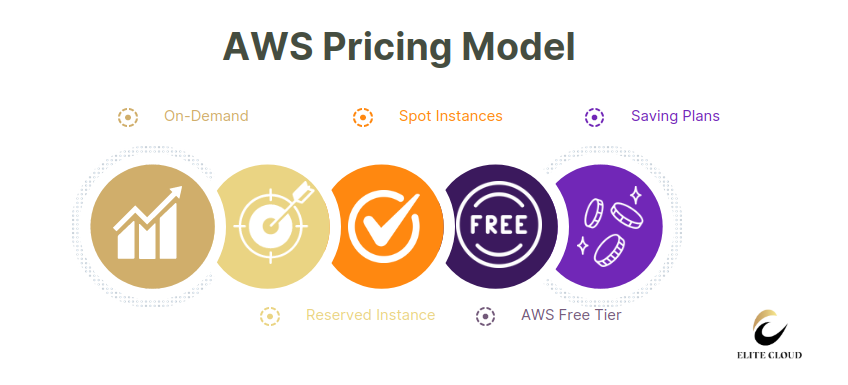
1. On-Demand Instance
This is the pay-as-you-go plan, where you only pay for what service you use. This service is billed on an hourly or per-second basis without any upfront commitments. It’s ideal for dynamic workloads with unpredictable usage. Like testing short-term projects, and assessing the workloades.
The On-Demnand instance offers a lot of flexibility, allowing you to pay for the computing capacity you use. But this flexibility comes with a high cost. If you chose a model with long-term commitment choosing the on-demand will cost you almost 2x the price for the same service. This is the most expensive option available in AWS in terms of resource and price ratio. That’s why it’s not recommended for long-term usage.
2. Reserved Instances (RIs)
In Reserved Instances (RIs) the customer commits to a specific instance type in exchange for a lower, predictable hourly rate. This is applied on on-demand instances for a 1 or 3-year hourly use commitment.
You can get up to 72% discount on Reserved Instances compared to On-Demand instances. Reserved Instances have two types.
Standard Reserved Instances provide you with the most discounts up to 72% for a 1 or 3-year commitment. This includes the flexibility to change the Availability Zone, the instance size, and networking types.
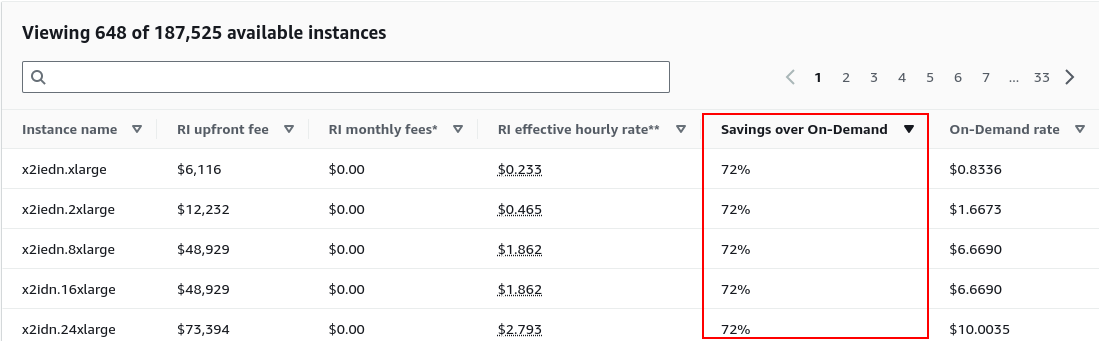
Convertible Reserved Instance provides you with up to 66% discount compared to On-Demand for a 1 or 3-year commitment. This includes the additional benefits, such as the ability to use different instance families, OS, or tenancies.
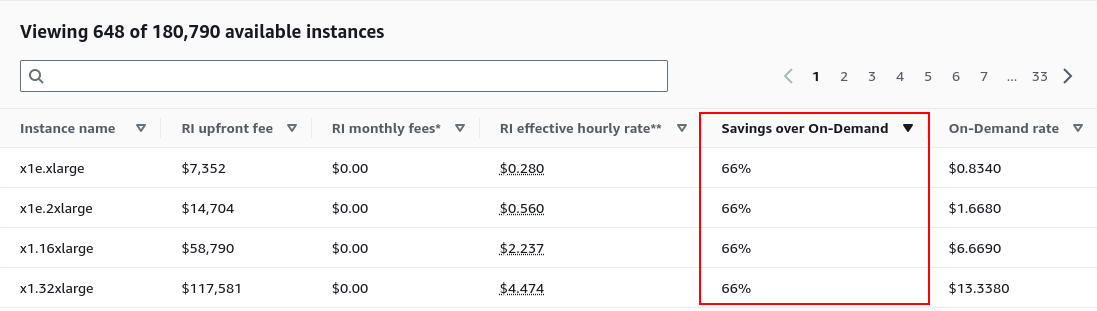
When to use Reserved Instance
You should be using reserved instances when you have a steady-sate workload with predictable resource requirements. Other benefits include cost savings and stability.
4. Spot Instances
The “Spot Instances” refers to the unused EC2 resources in Amazon AWS. You can save up to 90% of the computing cost with spot instances compared to On-Deamnd price. It is appropriate when you use it for, fault-tolerant flexible applications such as big data, containerized workloads, high-performance computing, and for test and development workloads. This can be also used for large-scale batch processing, data analytics, rendering, and simulations that can be split into smaller tasks.
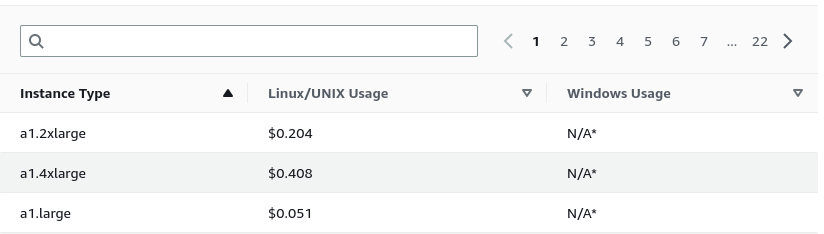
The Spot Instances also come with AWS Auto Scaling, Data Pipeline, EMR, ECS, CloudFormation, and AWS Batch, which gives you flexibility to maintain a Spot Instance.
When to use Spot Instances
Spot instances should be used when you need massive computing power and your application is designed to be fault-tolerant.
5. AWS Free Tier
The AWS Free Tier allows you to try more than 100 AWS products for free within certain limitations. This is appropriate when you want to test out service compatibility, do a PoC, or do a test deployment without any commitment. But you will be charged if you use more than the free tier limit. As of now, AWS provides 3 Different types of free tiers.
Free trials let you use the eligible resources for a certain time or a certain capacity. E.g. You get the Amazon SageMaker free trial for 2 Months.
12 months free lets you use the eligible services for 12 months within the limit specified. E.g. EC2, S3.
Always free lets you use the eligible services for a lifetime within the specified limitation. E.g. Amazon DynamoDB, AWS Lambda.
Caution: Free doesn’t mean unlimited time or resources. It’s free but within the limit. So always make sure to check the specified limit before using a service to avoid unexpected spending.
Saving Plans
Similar to “Reserved Instance” in “Saving Plans” the customer made a commitment with AWS to a consistent amount of usage per hour for a 1 or 3-year term. You will be charged the discounted rate for the amount you commit beyond that will be the on-demand rate. This also provides you more flexibility over “Reserved Instance”, you can change the instance family, size, region, os, or tenancy and the discount rate will be applied automatically as you change your instance.
The savings plans come in two types.
Compute Savings Plans provide the most flexibility and reduce your costs by up to 66%. This type allows you to change instance family, size AZ, region, OS, or tenancy e.g. changing from C4 to M5 instances, or shift the workload to a different region at any time and automatically continue to pay the Savings Plans price. This means If you upgrade to a higher instance your discount will be automatically applied. This gives you the most flexibility out of the two types.
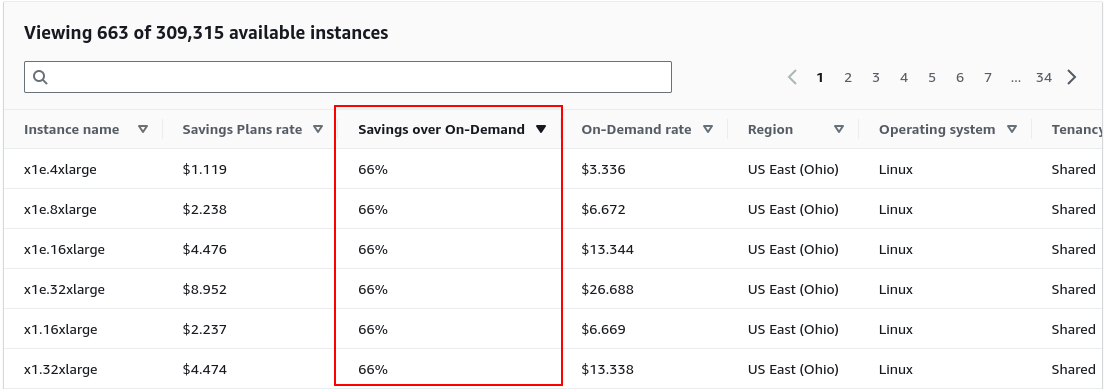
EC2 Instance Saving Plans provide you the most discount up to 72% compared to the “Compute Savings Plan”. But this discount comes with an additional commitment. You will have to choose individual instances families in a Region (e.g. M5 usage in N. Virginia). It will automatically reduce the cost on the selected instance family in that region regardless of AZ, size, OS, or tenancy. This gives you the flexibility to change your usage between instances within a family in that region. E.g. switching from c5.xlarge running Windows to c5.2xlarge running Linux and all this while automatically benefiting from the Savings Plan prices.
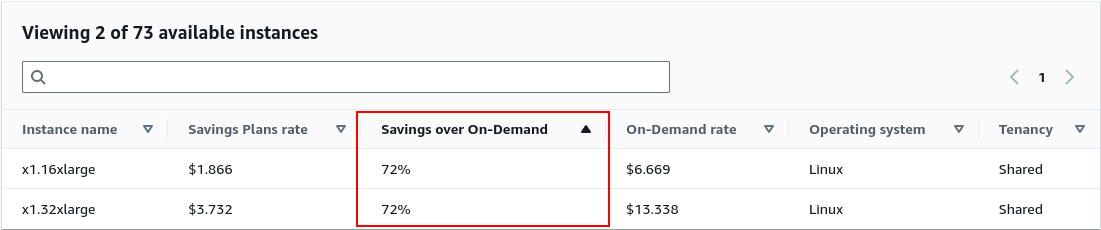
The saving plan is applicable for Amazon EC2, AWS Fargate, and AWS Lambda.
AWS Calculator
Now with all the pricing models in mind. It’s time to estimate your cloud budget. AWS provides you with its calculator where you can automatically select different pricing model that suits your need and it will give you an estimate for the service you select.
Navigate to the AWS Pricing Calculator.
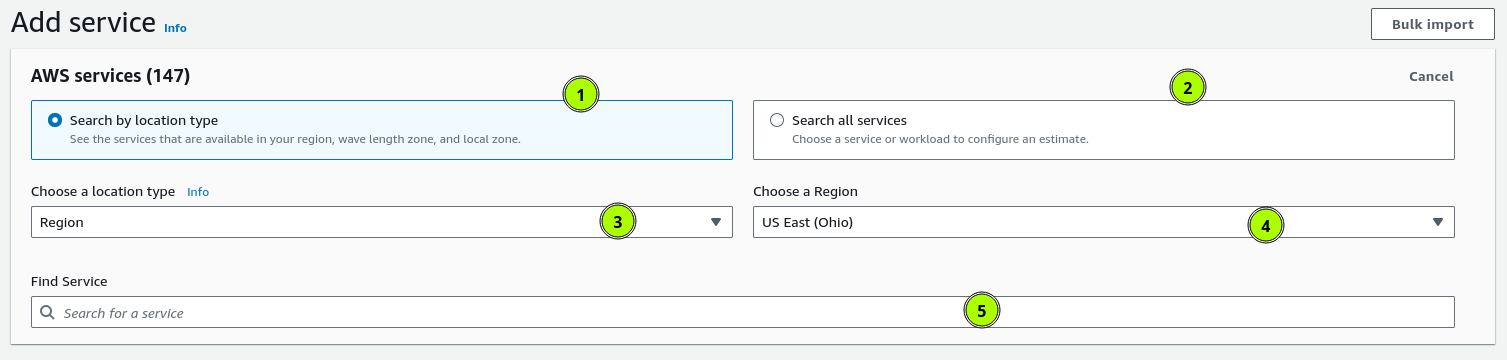
AWS allows you to select services by location (1), and also view all the services regardless of the location (2).
By selecting the first option you will have to choose the “Location type”(3). And as well as the Region (4).
Once you’ve selected the location where you want your service to be. It’s time to search for the service you want. Type the service name in the search box and it will show that to you (5).
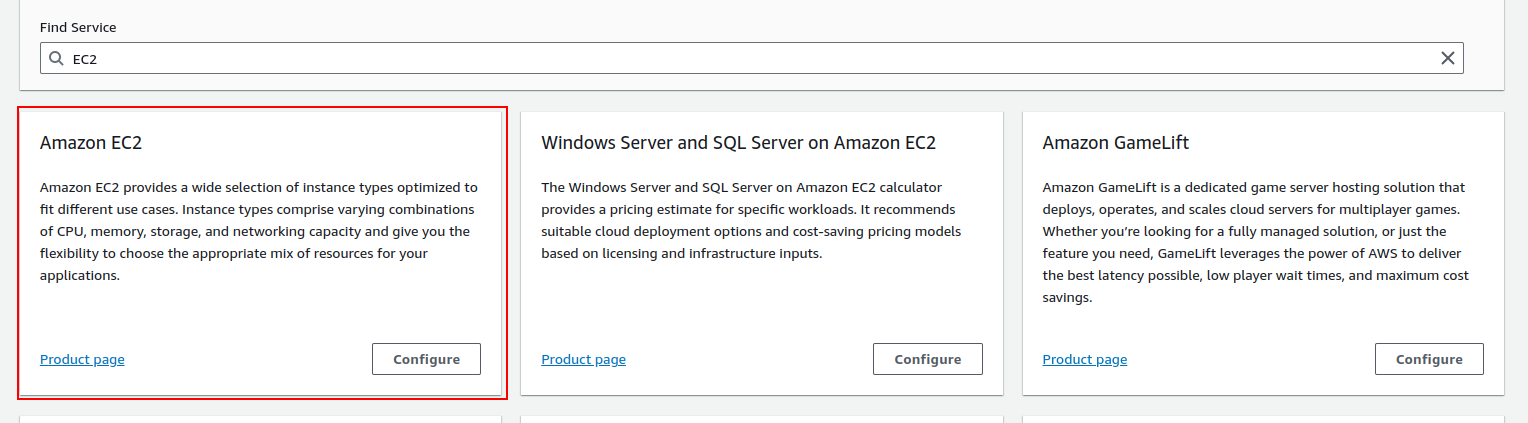
Select the service that suits you the best and click “Configure”.
Imagine this situation: An e-commerce business is planning to move its operations online, and its IT team has specified that it needs a system with 8 CPU cores and 16GB of RAM to make this shift successful.
Now let’s use the AWS calculator to estimate this resource.
Keep everything default in the “EC2” configure page, and scroll down.
Select the “vCPUs” to 8 and “Memory (GiB)” to 16 as per requirements.
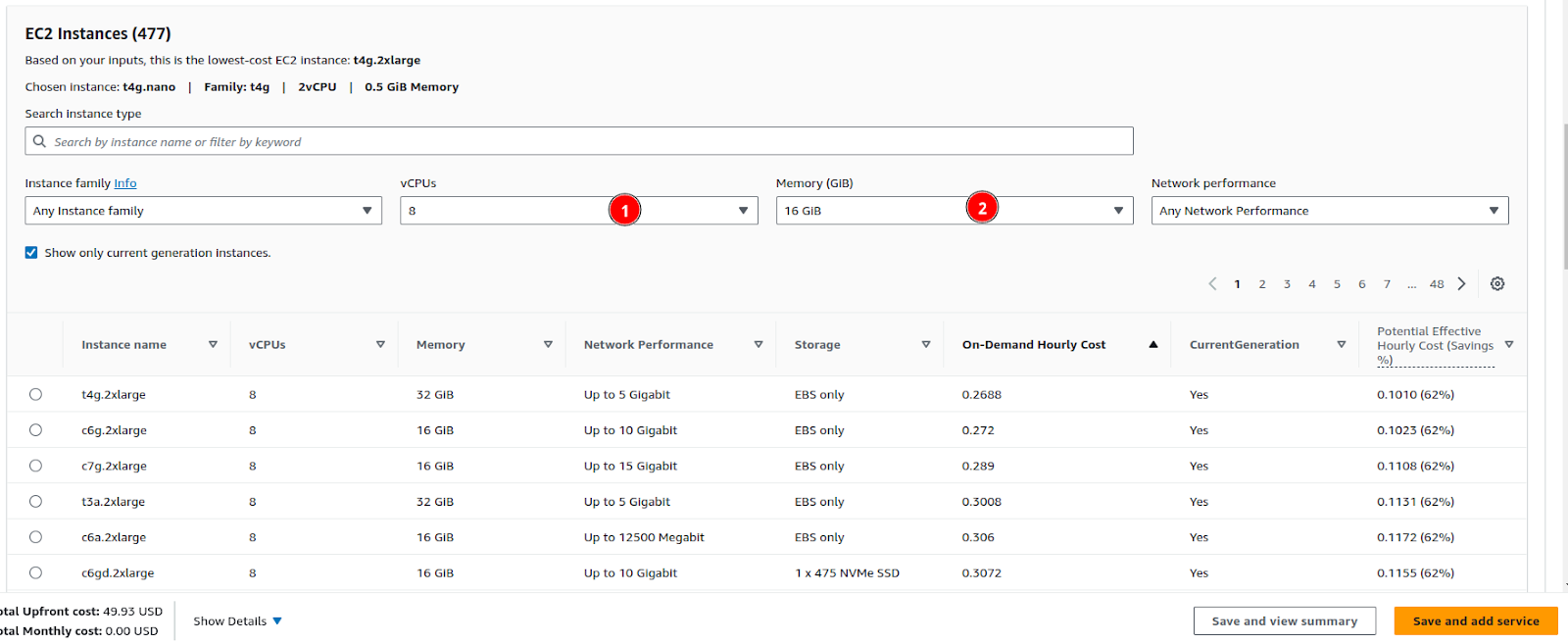
After viewing the available options let’s say we decided to use the “c7g.2xlarge” instance. That meets the requirement and also has a higher network performance.
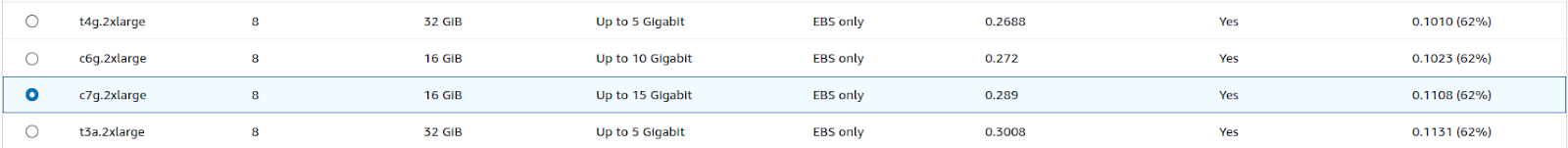
Scroll down to the payment option.
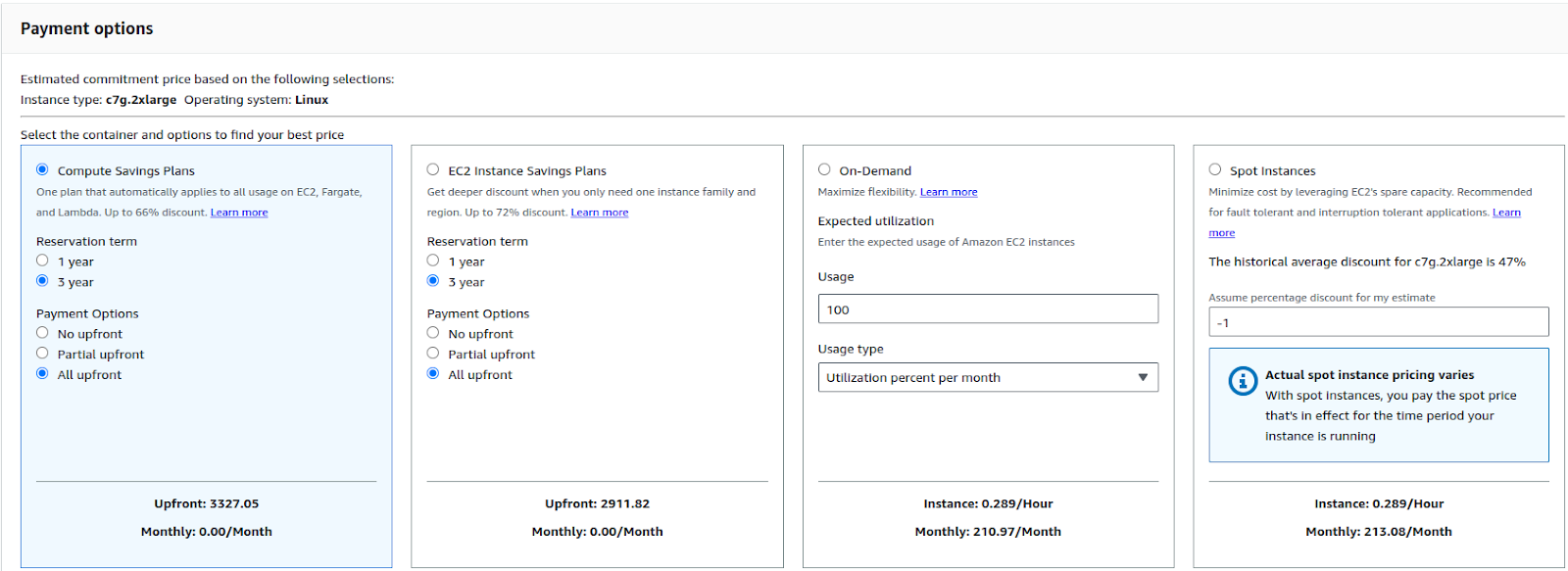
Here you will be able to see all the pricing models at once and compare the pricing. Let’s just say the company wants to commit for 1 year and since it will be an e-commerce store they won’t be needing the spot instances. Now let’s change the plan from “3 years” to “1 year”.
We are going with the hypothesis that the company will pay everything upfront. Now let’s check the pricing.
In “Compute Saving Plans” it will require $1707.32 to rent the selected instance for 1 year. And in “EC2 Instance Saving Plans” it will require $1563.66. Which is $143.66 less than “Compute Saving Plans”.
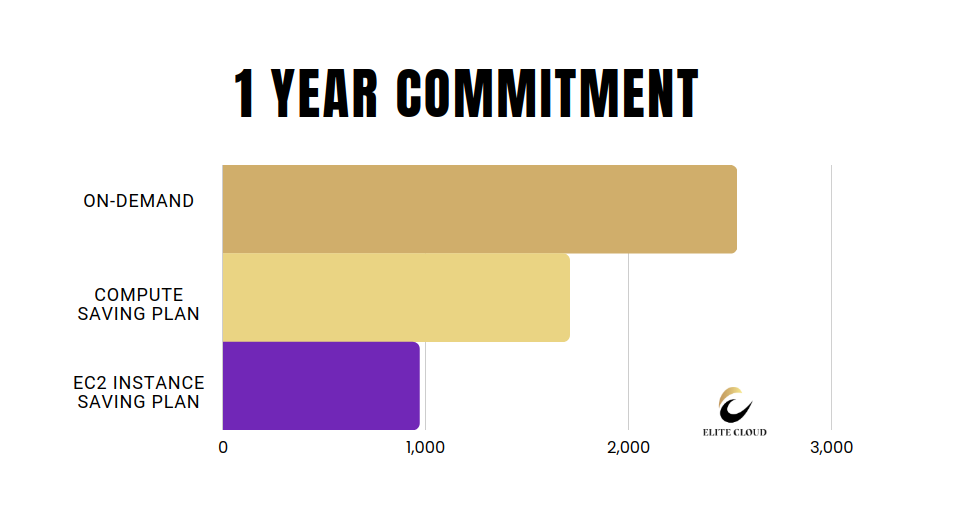
Now let’s do this math with On-Demand.
On-Demand ($210.97/month x 12) = $2531.66
Compared to the other plan,
On-Demand ($2531.66) – Compute Saving Plans ($1707.32) = $824.32 less on “Compute Saving Plans”
And
On-Demand ($2531.66) – EC2 Instance Saving Plans ($1563.66) = $967.98 less on “EC2 Instance Saving Plans”
This discount was just for a 1-year commitment for 3 years it will be cheaper. And this was just an 8 vCPU and 16 GB RAM instance and only 1 instance. Now just imagine the difference if a company needs 10 instances for their business it will be ($967.98 x 10 = $9679.8) less than the on-demand. That’s a big amount for a business to save.
Elite Cloud Benefit
With Elite Cloud you can even further reduce that cost. We can help you to reduce your final cost by up to 20% by only changing the payment provider. And guess what, it will not cause any downtime or any service disturbance. Contact our support team to learn more.
Conclusion
Here we only calculated the compute power, but there are additional things to consider like storage, bandwidth, etc. But no matter what you choose you will always get the discount on the same scale. E.g. If the storage costs an additional $50 you will have to pay an additional $50 but the discount price is still the same.

