What is Amazon Redshift?
Amazon Redshift is a fully managed, petabyte-scale data warehouse service offered by Amazon Web Services (AWS). It enables businesses to analyze large datasets and gain valuable insights, helping them make informed decisions and drive business growth. Redshift utilizes a columnar storage approach, which optimizes both storage and query performance by storing data tables by columns rather than rows. This design allows for faster read and write times, which is especially beneficial for analytics and business intelligence applications where large data sets are queried regularly.
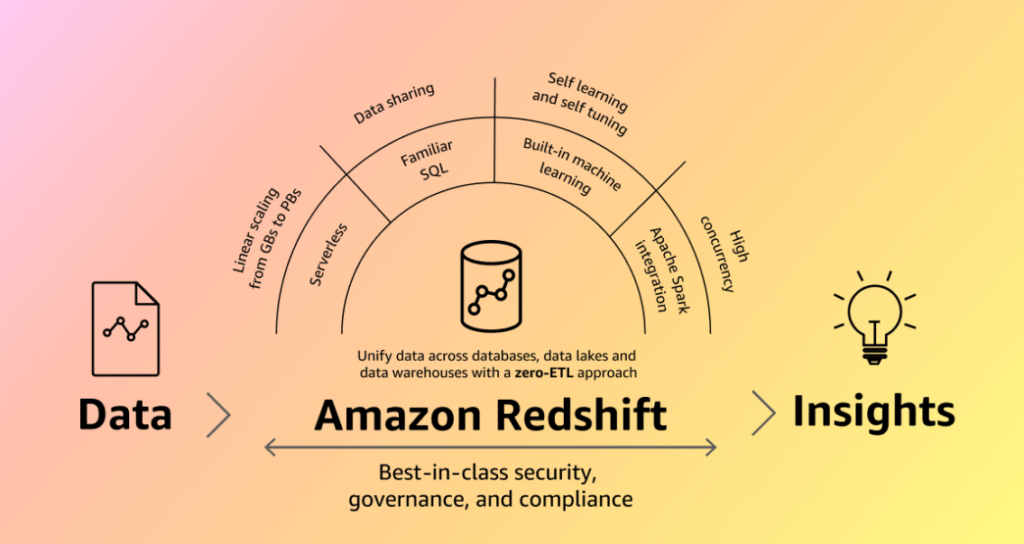
Source: Amazon Redshift
Amazon Redshift Core Features
Amazon Redshift boasts a powerful set of features designed to address the challenges of large-scale data warehousing. These features enable organizations to store, analyze, and extract insights from petabyte-scale datasets, fueling informed decision-making and driving business growth. Let’s explore the key features of Amazon Redshift.
- Data Storage and Compression: Amazon Redshift is renowned for its efficient data storage capabilities. It uses columnar storage, which is highly beneficial for analytical querying as it significantly reduces the amount of I/O needed to perform queries. This method stores data from each column together, allowing for better compression ratios and faster query execution. Redshift automatically compresses data and chooses the most appropriate compression scheme, which users can also manually adjust. This compression reduces the storage footprint and cost while improving performance.
- Query Processing and Performance: Amazon Redshift’s performance lies in its massively parallel processing (MPP) architecture. This enables Redshift to distribute and parallelize queries across multiple nodes, drastically speeding up data analysis and retrieval. Each node has its dedicated CPU, memory, and disk, ensuring high throughput and fast query performance. Redshift also features result caching, which stores the results of previously run queries, so identical queries can be served quicker without re-execution.
- Scalability and Concurrency: Redshift provides exceptional scalability options. Users can start with a few hundred gigabytes of data and scale up to a petabyte or more. The resizing operation is relatively simple and can be performed without significant downtime. Additionally, Redshift’s concurrency scaling feature automatically adds additional cluster capacity to handle increases in concurrent queries, ensuring consistent performance even during periods of high demand.
- Security and Compliance: Security in Amazon Redshift is multi-faceted, encompassing network isolation, data encryption, and compliance with various standards. It supports SSL to secure data in transit and offers encryption options for data at rest. Redshift integrates with AWS Identity and Access Management (IAM), allowing fine-grained control over access to Redshift resources. It is compliant with several industry standards, including HIPAA, GDPR, and SOC2, making it suitable for a wide range of industries and applications.
Amazon Redshift Pricing Overview
Amazon Redshift’s unique pricing structure allows for flexibility and scalability, benefiting a wide range of business needs and sizes. The pricing is primarily based on the type and number of nodes in the cluster.
Amazon Redshift’s pricing depends on several key components. Understanding these components is crucial for businesses to effectively plan their expenses. The primary components of Redshift’s pricing include:
- Cluster Pricing: The charges of a cluster are determined by the type and size of the nodes in the cluster. Redshift offers two types of nodes: dense compute and dense storage, each optimized for different use cases. The cost is calculated on a per-hour basis for each node. For long-term commitments, Redshift provides an option of reserved instances, which can lead to significant savings over on-demand pricing.
- Data Transfer Costs: Data transfer within the same AWS region is usually free, but there are charges for cross-region and internet data transfers. These costs vary based on the volume of data transferred and the region selected.
- Storage Pricing: Amazon Redshift offers backup storage up to the size of the data warehouse cluster at no additional cost. Beyond this limit, additional charges will apply. For querying data in Amazon S3 using Redshift Spectrum, the pricing is based on the amount of data scanned by the queries.
- Concurrency Scaling Price: Redshift’s concurrency scaling feature, adds additional cluster capacity to handle increases in query load. This is free for a certain amount of usage. Beyond this free tier, additional charges will apply based on the scaled capacity used.
- Snapshot Export Costs: Exporting snapshots to Amazon S3 leads to additional charges, which are based on the volume of data exported.
Amazon Redshift offers pricing plans flexible and suited to various usage patterns. The pricing includes On-Demand, Reserved Instance, and Free Trial.
On-Demand Pricing
Amazon Redshift’s on-demand pricing is a flexible option that allows you to pay for the capacity you provision by the hour, with no long-term commitments or upfront costs. This model is suited when you have variable or unpredictable workloads. It’s also suitable for short-term projects, and testing and development tasks. You can also use this when determining the workloads of your project so you can move to the reserved instance.
Reserved Instance Pricing
Reserved Instances (RIs) offer the most cost-effective solution for handling predictable workloads in Amazon Redshift. Opting for RIs involves a commitment to either a one-year or three-year term, providing significant savings compared to on-demand pricing. This long-term commitment is ideal for businesses with stable and consistent data warehousing needs.
What Amazon Redshift Free Tier Offers?
The Amazon Redshift Free Tier is designed to help new customers get started with data warehousing on the platform. It offers a DC2.Large node free of charge for two months, with a limit of 750 hours per month. This setup provides a no-cost opportunity for users to explore and evaluate Redshift’s features and capabilities. It’s important to note that this offering is part of a “Free Trial” service, meaning that standard charges will apply once the trial period concludes.
Cost Optimizations Strategies for Amazon Redshift
Cost optimization in Amazon Redshift is crucial for maximizing efficiency and minimizing unnecessary expenses. Here are some key points you should review.
- Efficient Node Selection: Choose the right node type (dense compute or dense storage) based on specific workload requirements to optimize costs.
- Utilize Automatic Scaling: Leverage Redshift’s ability to automatically scale resources according to usage, avoiding overprovisioning and unnecessary expenses.
- Data Lifecycle Management: Implement policies for archiving or deleting old data to reduce storage costs.
- Query Optimization: Use Redshift’s query optimization features to refine queries for faster execution, leading to lower operational costs.
- Compression and Columnar Storage: Maximize data compression and columnar storage to reduce the overall data footprint and storage costs.
- Concurrency Scaling Management: Manage concurrency scaling efficiently to handle spikes in query activity without incurring excessive costs.
- Snapshot and Backup Optimization: Regularly review and manage snapshots and backups, retaining only necessary data to minimize additional storage charges.
- Reserved Instances: Consider using Reserved Instances (RIs) for predictable and long-term workloads.
- Monitoring and Analysis Tools: Leverage AWS Cost Explorer Trusted Advisor and other tools to gain insights into Redshift usage and identify areas for cost reduction.
Conclusion
By implementing these cost optimization strategies, you can significantly reduce your Redshift expenses and ensure you’re getting the most value for your investment. Remember, the most effective approach will depend on your specific workload and usage patterns. This is why we recommend you consult with professionals before making any big decision. This will ensure you get the best performance while staying within your budget.
Ready to elevate your AWS strategy?
[Reach out] for specialized guidance to ensure your setup is both cost-effective and high-performing.

