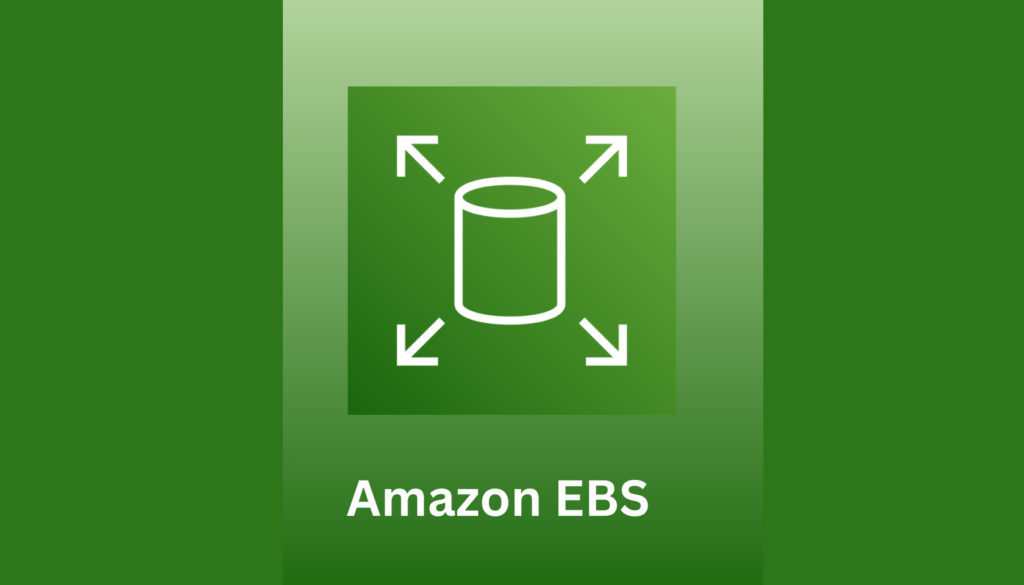What is AWS Elastic Block Store (EBS)?
Amazon EBS (Elastic Block Store) is a highly scalable, block-level storage solution for the Amazon Web Services (AWS) cloud platform. It provides persistent storage volumes that can be attached to virtual servers (EC2 instances) and other AWS services, enabling you to store and access data independently of the underlying compute resources. With EBS, you can:
- Increase storage capacity dynamically: Easily scale your storage up or down as your needs change, without having to provision or manage physical storage hardware.
- Choose the right performance for your workload: Select from a variety of volume types, including SSD, HDD, and NVMe, to optimize performance for your specific applications.
- Improve operational agility: Leverage features like snapshots for data backups and encryption for security, simplifying data management and disaster recovery.
- Reduce costs: Pay only for the storage you use, eliminating the need for upfront hardware investments and ongoing maintenance.
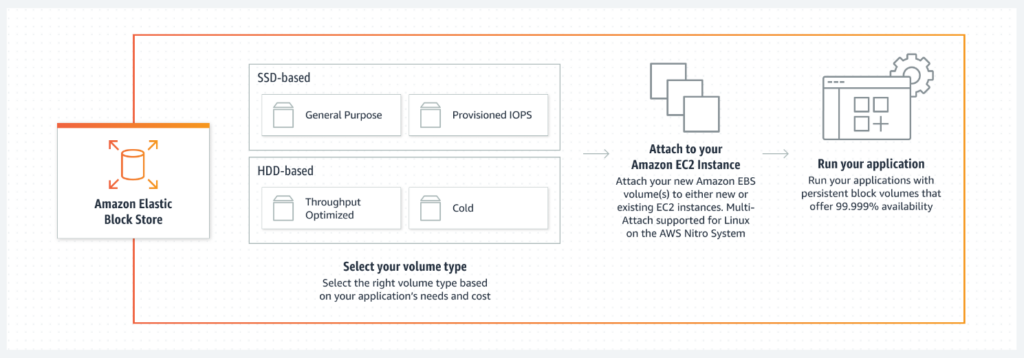
Source: Amazon EBS
Amazon EBS Core Features
EBS offers a diverse set of features to fulfill various storage needs. Let’s look into the key elements that make EBS a powerful and versatile solution:
- High Availability and Durability: Amazon EBS provides high availability and durability by automatically replicating data within multiple Availability Zone. This replication ensures that your data is protected against component failure and is accessible whenever needed. EBS volumes offer various types, including Provisioned IOPS SSD (io1 and io2), General Purpose SSD (gp2 and gp3), and Throughput Optimized HDD (st1), each designed for different availability and performance requirements.
- Scalability and Performance: EBS volumes are highly scalable, allowing users to adjust their storage capacity and performance without disrupting their operations. The service offers a range of volume types that fulfill the needs of different use cases, from high-performance workloads requiring high IOPS to large throughput-intensive applications. Users can scale up or down based on their needs, ensuring optimal performance and cost-efficiency.
- Security and Compliance: Amazon EBS features robust security with encryption capabilities for data at rest and in transit with AWS-256 encryption. EBS also integrates with AWS Key Management Service (KMS) for managing encryption keys, providing an added layer of security. Amazon EBS also Comply with various industry standards and regulations that make EBS a suitable option for sensitive and regulated workloads.
- Integration with AWS Services: Amazon EBS is designed to seamlessly work with most of AWS services. It easily integrates with services like EC2, Lambda, and S3 providing a comprehensive cloud storage solution. EBS snapshots can also be used with AWS Backup for automated backup solutions. The flexibility and compatibility with other services make EBS a versatile and integral part of the AWS ecosystem.
Amazon EBS Pricing Overview
Understanding Amazon EBS pricing is crucial for optimizing your cloud storage costs. Let’s break down the key components and models:
- Volume Storage: Charges are based on volume type (SSD, HDD, etc.), size, and storage class (Standard, Infrequent Access). The user is billed per GiB per month depending on the type and size.
- IOPS: It’s billed per provisioned IOPS per month for SSD volumes requiring guaranteed performance.
- Throughput: It’s billed per GB per month for HDD volumes optimized for high throughput.
- Data Transfer: Inbound data transfer is free, while outbound data transfer to the internet or other regions costs different rates depending on the volume and the destination.
- Snapshots: There’s also a predefined rate for taking snapshots of your EBS storage.
How much does Amazon EBS offer in the Free Tier?
Amazon EBS offers a free tire for 12 months that includes:
- 30 GB of storage
- 2 million I/Os
- 1 GB of snapshots
Cost Optimizations Strategies for Amazon EBS
Amazon EBS offers incredible flexibility, but with great power comes the responsibility to manage your storage budget wisely. Here are some key strategies to optimize your EBS costs and get the most out of your cloud storage investment.
1. Right-sizing Your Volumes
Avoid overprovisioning by analyzing your actual storage needs and choosing the volume size that comfortably accommodates your data, without unnecessary surplus. Upsizing is easy, but downsizing can incur snapshot charges, so be mindful of your future growth projections.
2. Utilize Storage Classes
Consider using EBS Standard Storage for frequently accessed data and Infrequent Access Storage for rarely used archives. This can significantly reduce costs for cold data that doesn’t require high performance.
3. Leverage Volume Tiers
For applications requiring variable performance, consider splitting your data between SSD and HDD volumes. Hot data requiring fast access can reside on SSD, while cold data can be moved to HDD for cost savings.
4. Delete Unneeded Snapshots
Regularly review and delete old snapshots you no longer need. Unused snapshots continue to incur storage charges, so maintain a clean and efficient backup system.
5. Utilize Auto Scaling
Consider implementing auto scaling groups to dynamically adjust the number of running instances based on your workload demands. This ensures you only pay for the storage needed for active instances.
6. Utilize AWS Cost Management Services
AWS offers tools like AWS Cost Explorer and AWS Budget for effective cost tracking and forecasting. These services help in setting budgets, monitoring spending, and receiving alerts for potential overruns. They enable you to identify cost optimization opportunities, such as adjusting resources or choosing more cost-effective EBS volume types.
Conclusion
Amazon EBS has established itself as the bedrock of cloud storage for countless applications, offering flexibility, scalability, and reliability. The cost associated with Amazon EBS depends on the application that’s going to utilize the storage. With strategic planning and deployment, you can significantly reduce the cost of Amazon EBS.
Ready to elevate your AWS strategy?
[Reach out] for specialized guidance to ensure your setup is both cost-effective and high-performing.