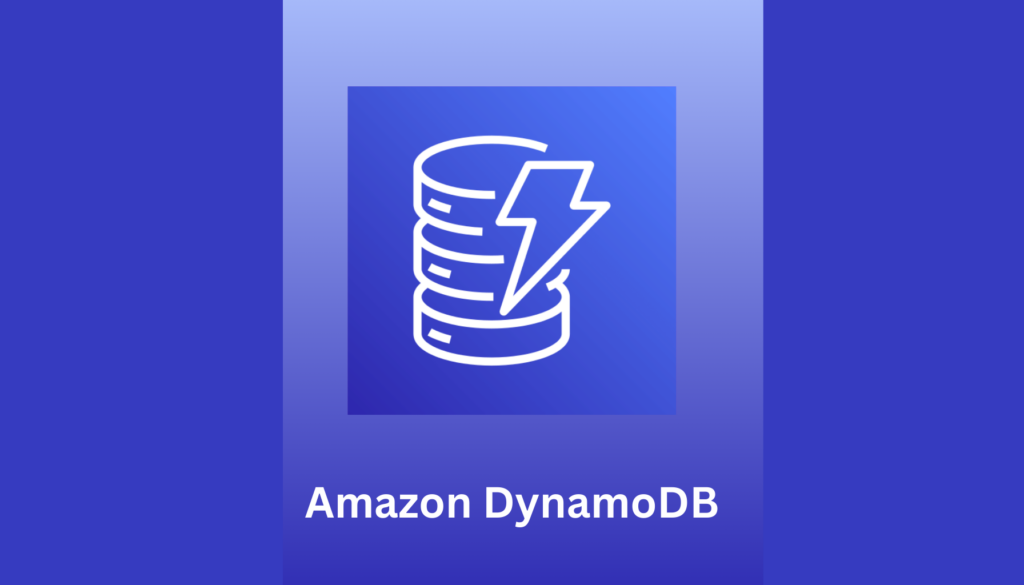What is Amazon DynamoDB?
Amazon DynamoDB is a fully managed, serverless NoSQL database service offered by Amazon Web Services (AWS). It provides a fast, scalable, and flexible data storage for applications of all sizes. Unlike traditional relational databases, DynamoDB operates on a key-value pair model, allowing you to store and retrieve data based on unique identifiers (keys) associated with specific data items (values).
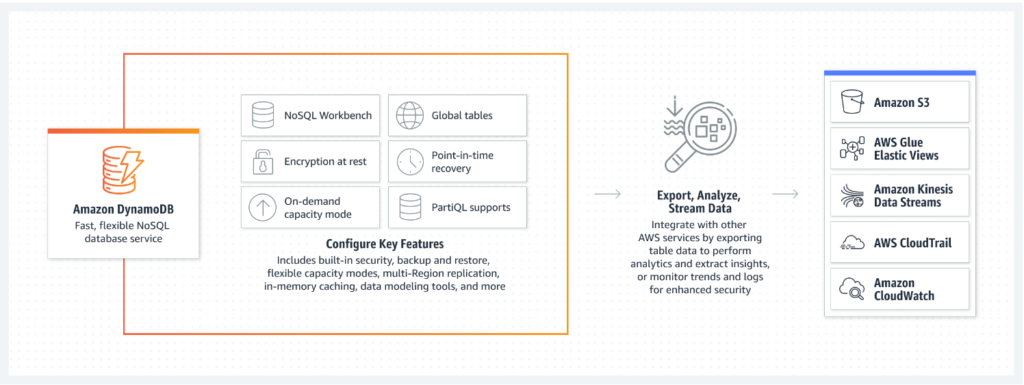
Source: Amazon DynamoDB
Amazon DynamoDB Core Features
Amazon DynamoDB offers various features including a NoSQL key-value pair database, scalability, performance, data security, and more. Let’s look at them.
- Database Structure and Design: Amazon DynamoDB is a non-relational(NoSQL) database, which offers flexibility in terms of data storage and retrieval. This is essential for dealing with large volumes of unstructured or semi-structured data. The database uses tables, items, and attributes as its core components, with the ability to store JSON-like documents. This design supports a schema-less approach where each item can have a different number of attributes.
- Scalability and Performance: One of the standout features of DynamoDB is its ability to scale seamlessly. It automatically distributes data and traffic for tables over multiple servers to handle high throughput and storage demands, ensuring consistent performance as applications scale. Because of its distributed nature, it can handle large-scale operations without significant degradation in latency.
- Data Security and Compliance: Amazon DynamoDB provides robust security, offering multiple levels of security for data at rest and data in transit. It includes encryption, identity and access control, and integration with AWS Identity and Access Management (IAM). DynamoDB is in compliance with various standards and certifications, such as HIPAA, GDPR, and SOC, making it suitable for applications with stringent regulatory requirements.
- Integration with AWS Ecosystem: Amazon DynamoDB can be easily integrated with the AWS ecosystem, offering enhanced functionalities when used together with AWS services. For instance, it can stream data changes to AWS Lambda for triggering custom workflows, or integrate with AWS Data Pipeline for data transfer. This integration makes it a versatile component in a cloud architecture, facilitating complex applications and workflows.
Amazon DynamoDB Pricing Overview
Amazon DynamoDB offers two main pricing models: on-demand capacity and provisioned capacity. Understanding these models and their associated costs is crucial for optimizing your DynamoDB budget.
On-Demand Capacity
In this pricing model, you only pay for the data reads and writes your application performs on your tables. This is suited if you have an unpredictable workload. Here you have to:
- Pay per read/write capacity unit (RCU/WCU) used each hour.
- Suited for unpredictable workloads or applications with varying traffic patterns.
- Good for experimenting, prototyping, or low-traffic applications.
- No upfront commitment is required but can be more expensive than provisioned capacity for sustained workloads.
Provisioned Capacity
The model is designed to offer cost-effective and predictable pricing that scales with the usage of the database. It’s best when you have a prediction of the number of reads and writes per second your application will need. Here you have to:
- Reserve a specific amount of RCUs and WCUs for consistent performance
- More cost-effective for predictable workloads with constant traffic patterns.
- Offers better performance predictability and lower costs than on-demand for sustained workloads.
- Requires upfront capacity reservations which can be challenging for dynamic workloads.
What Amazon DynamoDB Free Tier Offers?
Amazon DynamoDB is in AWS’s “Always Free” tier service list, with a certain monthly limit you can use DynaoDB always free. The limitation includes:
- 25 GB of Storage
- 25 provisioned Write Capacity Units (WCU)
- 25 provisioned Read Capacity Units (RCU)
- Handle up to 200M requests per month.
The pricing for Amazon DynamoDB revolves around several fundamental components, each contributing to the overall cost:
- Read and Write Throughput: The cost is determined by the number of read and write capacity units you set up. These units are central to managing the data traffic capacity of your DynamoDB tables.
- Data Storage: You are billed for the total amount of data, measured in gigabytes, stored across all your DynamoDB tables.
- Data Transfer: Importing data into DynamoDB comes without a charge. However, exporting data beyond a specific threshold results in additional costs.
- Global Tables: If you’re using DynamoDB’s global tables for cross-region replication, there are extra fees associated with this feature.
- Change Data Capture (CDC) for AWS Glue: Implementing CDC, especially for integration with AWS Glue, incurs extra charges. This is based on the volume of data changes captured.
- DynamoDB Accelerator (DAX): This optional service provides significantly faster read times. Opting for DAX will add to the overall cost, but it’s beneficial for scenarios demanding ultra-low latency.
How to do Cost Optimizations for Amazon DynamoDB?
Optimizing costs in Amazon DynamoDB involves understanding and efficiently managing your database’s capacity and data storage. Here are key strategies:
1. Right-sizing Capacity Units
Adjust the provisioned read and write capacity units to match your application’s actual usage. This process involves regular assessment and fine-tuning to avoid over-provisioning, which can lead to unnecessary expenses. You can analyze your read/write request volume and peak times using AWS CloudWatch to identify underutilized or overprovisioned capacity.
2. Implementing Autoscaling
Use DynamoDB’s auto-scaling feature to automatically scale capacity based on actual usage, ensuring that resources are efficiently utilized. The ability to toggle between provisioned and on-demand capacity modes is crucial for managing fluctuating traffic effectively.
3. Optimized Index Creation
Create indexes carefully, as each one adds to your read and write capacity usage. This approach involves balancing the need for efficient data access against the additional capacity costs incurred by each index.
4. Partition Management
Design your table schema to distribute operations evenly across partitions. This strategy helps in avoiding the creation of hotspots, which can lead to over-provisioning and increased costs.
5. Utilization of DAX
For applications with high read demands, implementing DynamoDB Accelerator (DAX) can significantly reduce the number of read capacity units required, thereby optimizing costs.
6. Leveraging the Free Tier
Make the most of AWS’s DynamoDB Free Tier, which offers a specified amount of resources at no cost each month. You can utilize the Free Tier for development, testing, or small-scale applications.
7. Monitoring and Analysis Tools
Leverage tools like AWS Cost Explorer and Trusted Advisor to gain insights into DynamoDB usage and identify areas for cost reduction.
Conclusion
The optimal cost optimization strategy for Amazon DynamoDB depends on your specific application, workload characteristics, and budget constraints. This is why we recommend you consult with professionals before making any big decision. This will ensure you get the best performance while staying within your budget.
Ready to elevate your AWS strategy?
[Reach out] for specialized guidance to ensure your setup is both cost-effective and high-performing.