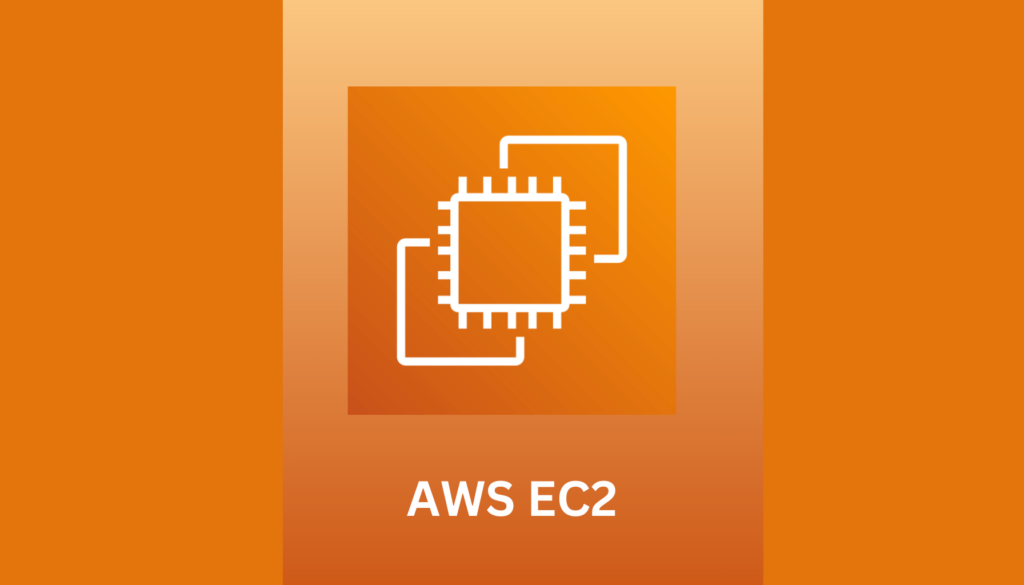What is AWS EC2?
AWS EC2 is a cornerstone service in the AWS suite, offering scalable and flexible virtual computing environments in the cloud. EC2 enables you to launch virtual servers, known as instances, tailored to various applications and workload requirements. The primary function of AWS EC2 is to provide secure, resizable compute capacity in the cloud, making web-scale cloud computing easier for developers. This service simplifies the process of obtaining and configuring capacity with minimal friction. It is a foundational building block for any cloud infrastructure, supporting a wide range of applications from simple websites to complex, large-scale data processing.
AWS EC2 stands out for its ability to let you scale up or down to handle changes in requirements or spikes in popularity, reducing the need to forecast traffic. With EC2, businesses and developers can have a virtual cluster of computers available at any time, based on their needs.
What Are The Features Of AWS EC2?
AWS EC2 (Elastic Compute Cloud) offers a wide range of features that are suited to different needs, from computing power and storage options to security and scalability. Understanding these features is key to leveraging EC2 effectively.
1. Instance Types
AWS EC2 provides a variety of instance types designed to meet different use cases. These instances vary in CPU, memory, storage, and networking capacity, allowing you to choose the optimal configuration for your application. For example, compute-optimized instances are ideal for high-performance computing, while memory-optimized instances are suited for applications that require large amounts of memory.
2. Scalability and Elasticity
One of the most significant advantages of AWS EC2 is its scalability and elasticity. You can easily scale your compute capacity up or down automatically with Auto Scaling, and EC2 also supports Elastic Load Balancing, distributing incoming traffic across multiple instances to ensure consistent performance.
3. Security and Compliance
AWS EC2 provides robust security features to ensure the safety of your data and applications. This includes network security with Amazon Virtual Private Cloud (VPC), encryption, and Identity and Access Management (IAM) roles. Moreover, EC2 complies with various compliance programs, ensuring that your data handling meets necessary regulatory standards.
4. Networking and Communication
EC2 instances can be connected to Amazon VPC, enabling you to isolate your network, control your IP address range, and configure route tables, network gateways, and subnets. Enhanced networking features ensure low latency and high throughput performance.
5. Storage Options
AWS EC2 offers multiple storage options, including Elastic Block Store (EBS) for persistent storage, instance store for temporary storage, and Amazon S3 for scalable object storage. These options provide flexibility to optimize storage based on performance, cost, and durability requirements.
6. Monitoring and Analysis Tools
EC2 integrates with Amazon CloudWatch, which provides detailed monitoring of your instances. CloudWatch allows you to collect and track metrics, set alarms, and automatically react to changes in your AWS resources. This monitoring capability is crucial for maintaining the performance and health of your applications.
AWS EC2 Pricing Summary
Understanding the pricing structure of AWS EC2 is crucial for managing cloud expenses effectively. EC2 offers various pricing models to suit different user needs and usage patterns.
On-Demand Instances
On-demand instances allow you to pay for compute capacity by the hour or second (depending on the instance type) with no long-term commitments. This model is ideal for short-term, irregular workloads that cannot be interrupted.
Reserved Instances
Reserved Instances provide a significant discount (up to 72%) compared to On-Demand pricing. You commit to using EC2 for a 1 or 3-year term, which makes this option suitable for applications with steady state or predictable usage.
Spot Instances
Spot Instances lets you take advantage of unused EC2 capacity at a substantial discount compared to On-Demand prices. They are ideal for flexible, fault-tolerant applications that can handle potential instance interruptions. Spot Instances are 90% cheaper compared to On-Demand pricing.
Savings Plans
AWS offers Savings Plans, which provide a lower price in exchange for a specific amount of usage (measured in $/hour) for a 1 or 3-year period. Savings Plans can reduce your costs significantly and apply to a broad range of instance types. Saving Plans lets you save up to 66% for compute saving plans, and up to 72% for EC2 instance saving plans.
AWS EC2 Free Tier Offerings
AWS EC2 is in the AWS Free Tier, which includes:
- 750 hours per month of Linux, RHEL, or SLES t2.micro or t3.micro instance usage for one year.
- 30 GB of Amazon Elastic Block Storage in any combination of General Purpose (SSD) or Magnetic.
- 15 GB of bandwidth out aggregated across all AWS services.
This Free Tier is an excellent way to get started with AWS EC2 and understand its functionalities without any initial investment.
How To Perform Cost Optimizations In AWS EC2
Effectively managing and optimizing costs is a critical aspect of using AWS EC2. By implementing various strategies, you can ensure that your use of EC2 is both efficient and cost-effective.
1. Efficient Resource Utilization
Ensuring that your instances are appropriately sized for your workload can lead to significant cost savings. Regularly monitor and analyze your instance performance and usage patterns to identify opportunities for downsizing or terminating underutilized instances.
2. Choosing the Right Instance Type
Selecting the right EC2 instance type for your specific workload can optimize performance and cost. AWS offers a broad range of instance types that are tailored for different types of workloads, such as compute-intensive, memory-intensive, or storage-intensive tasks. Choosing the most appropriate instance type can reduce costs without sacrificing performance.
3. Using Spot and Reserved Instances
Leveraging Spot Instances for flexible, interruption-tolerant workloads can provide cost savings of up to 90% compared to On-Demand pricing. For predictable workloads, Reserved Instances offer significant discounts and can be purchased for 1- or 3-year terms, depending on your long-term usage plans.
4. Auto Scaling
Auto Scaling helps in optimizing costs by automatically adjusting the number of EC2 instances in use based on real-time demand. This means you pay only for the computing capacity you need and use, avoiding the cost of underutilized resources.
5. Optimized Networking
By optimizing your networking setup, such as using Amazon CloudFront for content delivery or implementing efficient routing policies, you can reduce data transfer costs associated with EC2 instances.
6. Storage Management
Effectively managing your storage can also lead to cost savings. Delete unneeded EBS volumes and snapshots, and choose the right type of EBS (SSD vs. HDD) based on your performance and cost requirements. Utilizing Amazon S3 for long-term data storage can be more cost-effective than storing large amounts of data on EBS volumes.
By implementing these strategies, you can optimize your AWS EC2 usage for cost efficiency, ensuring that you are getting the most value for your investment in the cloud.
Conclusion
AWS EC2 is a versatile cloud computing service that offers a range of features, from various instance types to flexible pricing models. Understanding and utilizing its core features, pricing options, and cost optimization strategies can significantly enhance your cloud computing experience. For best results, consider consulting with AWS professionals to tailor EC2 services to your specific needs and optimize your cloud infrastructure for both performance and cost.
Ready to elevate your AWS strategy?
[Reach out] for specialized guidance to ensure your setup is both cost-effective and high-performing.