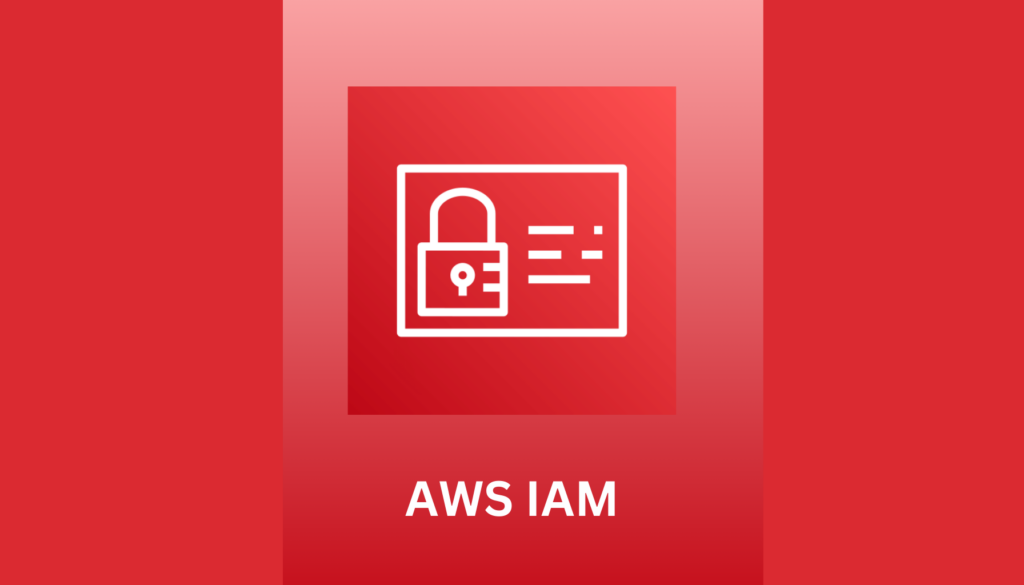What is AWS IAM?
AWS IAM is a web service that helps you securely control access to AWS resources. It enables you to manage users, security credentials such as access keys, and permissions that control which AWS resources users and applications can access. IAM is an integral part of AWS, providing the necessary tools to manage access for every service within the AWS ecosystem.
By utilizing IAM, you can create and manage AWS users and groups, and use permissions to allow and deny their access to AWS resources. This functionality is crucial in safeguarding your AWS environment, ensuring that only authorized individuals and services have access to sensitive data and operations. IAM’s fine-grained access control enhances overall security and operational efficiency, making it a cornerstone for managing AWS infrastructure.
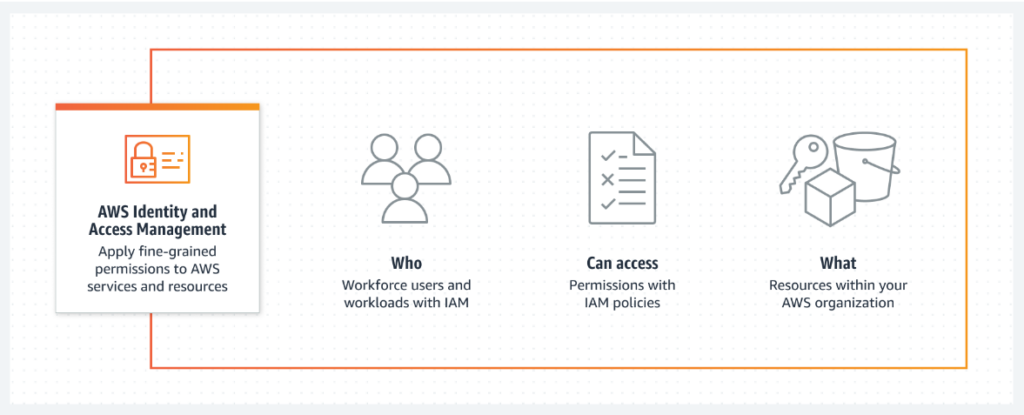
Source: AWS IAM
What Features Does AWS IAM Provide?
AWS Identity and Access Management (IAM) offers a robust set of features to manage users and their access rights within the AWS ecosystem. These features are designed to provide secure and granular control over AWS resources. Let’s dive into the key functionalities of AWS IAM.
1. User Identity Management
IAM allows you to create and manage AWS users and groups. Each user represents an individual or service that interacts with AWS resources. You can assign unique security credentials to each user, and control their level of access to AWS services and resources.
2. Access Control Policies
With IAM, you can implement detailed access control policies. These policies define permissions for actions across AWS resources. You can assign policies directly to users, groups, or roles, ensuring that entities have only the permissions they need to perform their tasks.
3. Multi-Factor Authentication (MFA)
For enhanced security, IAM supports Multi-Factor Authentication. MFA adds an extra layer of protection on top of username and password. Users are required to provide a second form of authentication, such as a code from a hardware token or a smartphone app, to access AWS resources.
4. Identity Federation
IAM supports identity federation, allowing users to authenticate with external identity providers like corporate directories. This feature simplifies user management and enhances security by enabling single sign-on (SSO) capabilities.
5. Integration with AWS Services
IAM seamlessly integrates with other AWS services, providing centralized control over your AWS environment. This integration allows you to manage user access to all AWS services from a single platform.
These core features make AWS IAM a powerful tool for managing access and enhancing the security of your AWS environment. By effectively utilizing IAM, you can ensure that your AWS resources are accessed securely and efficiently.
Is AWS IAM Free to Use?
AWS IAM is a free service provided by Amazon Web Service (AWS). It’s the primary control center of AWS service permissions. But you may get charged for other services that you integrate with AWS IAM. So, it’s advised to look at all the product pricing before utilizing a service.
Best Practices for AWS IAM
To maximize the security and efficiency of AWS IAM, it’s essential to adopt best practices in its implementation and ongoing management. These practices not only enhance security but also indirectly contribute to cost efficiency across your AWS infrastructure. Here are key strategies for optimizing your use of AWS IAM.
1. Implement Least Privilege Access
Ensure that IAM users and roles have only the permissions necessary to perform their duties. Regularly review and minimize permissions to prevent excessive access that could lead to security vulnerabilities or unintended resource usage.
2. Regular Policy Reviews and Updates
Conduct frequent audits and reviews of your IAM policies and configurations. This includes revisiting user roles, permissions, and group memberships to ensure they align with current requirements and security standards.
3. Utilize IAM Roles for EC2
For applications running on Amazon EC2 instances, use IAM roles instead of storing credentials within EC2 instances. Roles provide a more secure and efficient way to grant applications the necessary permissions.
4. Organize Users into Groups
Group IAM users with similar permission needs. This simplifies management, reduces the chance of error in assigning individual permissions, and makes it easier to update permissions for multiple users at once.
5. Monitor IAM Activity
Use tools like AWS CloudTrail and IAM Access Analyzer to monitor and audit IAM activity. This helps in identifying unusual access patterns or policy violations, allowing for timely remedial actions.
6. Leverage AWS Managed Policies
Where applicable, use AWS-managed policies for common use cases. These policies are maintained and updated by AWS, ensuring you have up-to-date and secure access controls without the administrative overhead.
7. Enable Multi-Factor Authentication (MFA)
For enhanced security, enable MFA for all IAM users, especially those with administrative access. This adds an additional layer of protection against unauthorized access.
8. Regular Training and Awareness
Ensure that all users with IAM access are regularly trained and aware of the best practices in security and access management. This helps in maintaining a secure and vigilant environment.
By following these best practices, you can effectively utilize AWS IAM to secure access to your AWS resources, while indirectly aiding in the overall management of costs and resources in your AWS environment.
Conclusion
AWS IAM plays a vital role in managing access and security within the AWS ecosystem, without incurring additional costs. Its comprehensive features enable effective user and permission management, enhancing security. For optimal implementation and management of AWS IAM, consulting with cloud security professionals is recommended, ensuring that your AWS environment remains secure, efficient, and well-managed.
Ready to elevate your AWS strategy?
[Reach out] for specialized guidance to ensure your setup is both cost-effective and high-performing.