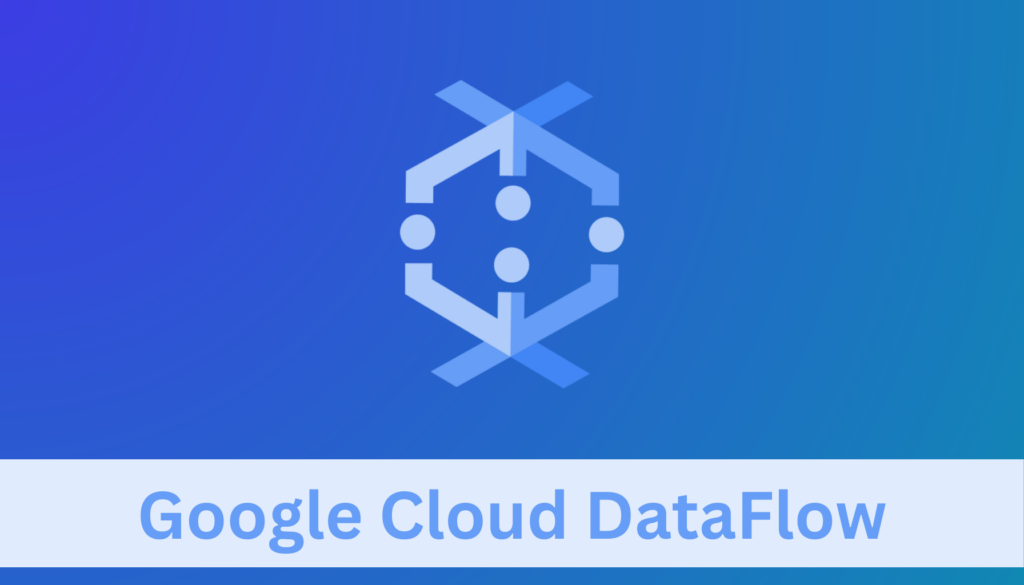What is Google Cloud Dataflow?
Google Cloud Dataflow is a fully managed service designed for stream and batch data processing. Cloud Dataflow simplifies the complexities of large-scale data processing. It enables users to develop and execute a wide range of data processing patterns, including ETL (Extract, Transform, Load), batch computations, and continuous computation on streaming data. This service is especially powerful for its ability to handle massive volumes of data in real time, making it a go-to solution for businesses needing to process and analyze data as it arrives.
Cloud Dataflow stands out by offering scalable, fast data processing capabilities, integrating seamlessly with other Google Cloud services, and providing a robust set of tools to manage, monitor, and secure data workflows. It enhances cloud computing by offering developers a platform to build complex data processing systems with fewer resources and in less time.
Discovering the Key Features of Google Cloud Dataflow
When exploring Google Cloud Dataflow, it’s important to understand its core features. These features are what make Dataflow a preferred choice for real-time data processing and analytics.
1. Scalability and Performance
Cloud Dataflow offers exceptional scalability, automatically managing the allocation of resources based on the workload. It dynamically adjusts to data volume and computational complexities, ensuring efficient processing without manual intervention. This feature is crucial for handling varying data loads, allowing businesses to scale up or down effortlessly.
2. Real-Time Stream and Batch Processing
One of the standout features of Cloud Dataflow is its ability to process streaming and batch data concurrently. This capability allows for real-time data analysis, which is vital for time-sensitive decision making. Batch processing, on the other hand, is optimized for large, non-time-sensitive datasets, providing deep insights from accumulated data.
3. Integration with Google Cloud Services
Cloud Dataflow integrates seamlessly with various Google Cloud services like BigQuery, Cloud Storage, Pub/Sub, and Cloud Bigtable. This integration provides a unified platform for data ingestion, storage, analysis, and visualization, streamlining data workflows and improving efficiency.
4. Developer and Debugging Tools
Dataflow provides a suite of developer tools that simplify pipeline development and debugging. These tools, including SDKs for Java and Python, facilitate the creation, testing, and deployment of data processing pipelines. The interactive data pipeline model helps visualize and debug the data flow, ensuring accuracy and efficiency.
5. Monitoring and Analysis Tools
Monitoring and analysis are crucial for data-driven applications. Cloud Dataflow offers powerful tools to monitor pipeline performance, resource utilization, and to troubleshoot issues. These tools provide real-time metrics and logging capabilities, enabling proactive management of data pipelines.
6. Security and Compliance
Security in data processing is non-negotiable. Cloud Dataflow ensures data protection with robust security features, including encryption in transit and at rest. Compliance with various standards and regulations is also a key aspect, making it suitable for industries with stringent data security requirements.
In the next sections, we will look into the pricing structure of Cloud Dataflow, providing insights into cost-effective data processing solutions.
Google Cloud Dataflow Pricing Overview
Understanding the pricing of Google Cloud Dataflow is crucial for effective budget management and planning. Let’s break down the different aspects of its pricing.
Pricing Structure
Google Cloud Dataflow’s pricing structure is designed to offer flexibility and control over costs. It primarily follows a pay-as-you-go model, where charges are based on the resources consumed by your data pipelines. This includes factors like the type and number of vCPUs, memory usage, and the amount of data processed.
Pricing Components
- vCPU and Memory Usage: Charges are based on the number of vCPUs and GB of memory allocated per hour.
- Persistent Disk Storage: If your pipeline requires disk storage, charges are based on the provisioned disk size in GB per month.
- Data Processing: The volume of data processed by your pipelines also influences the cost.
- Networking: Costs are incurred for data sent from Dataflow to external networks.
Pricing Models and Plans
- On-Demand Pricing: Ideal for variable workloads, where you pay for the compute resources used by your pipeline.
- Reserved Instances: Suitable for predictable workloads, offering cost savings in exchange for committing to a certain level of resource usage over a set period.
Does Cloud Dataflow comes with a Free Tier?
Google Cloud Dataflow is not included in GCP’s 20+ always free tier product. But you can still use this service for free using GCP’s new user $300 credit that lasts for 90 days. That’s more than enough time to test out Cloud Dataflow. But you can utilize other GCP services for free that support a free tier.
This section gives you a foundational understanding of how Cloud Dataflow’s pricing works, helping you to estimate costs for your data processing needs. Up next, we’ll explore various strategies for cost optimization specific to Cloud Dataflow.
How to Optimize Costs in Google Cloud Dataflow?
Efficiently managing costs while using Google Cloud Dataflow is essential for maximizing the value of your data processing activities. Let’s explore strategies that can help optimize expenses.
1. Resource Utilization and Scheduling
Optimizing resource utilization is key. This involves choosing the right type and size of resources based on your workload. Scheduling jobs during off-peak hours can also reduce costs, especially if using on-demand pricing.
2. Choosing the Right Pricing Model
Selecting the appropriate pricing model for your use case can lead to significant savings. For predictable, steady workloads, reserved instances may offer better value. Conversely, for variable or unpredictable workloads, on-demand pricing provides flexibility and can be more cost-effective.
3. Streamlining Data Processing Workflows
Efficiency in data processing workflows directly impacts costs. Optimizing your data processing code and minimizing unnecessary data movements or transformations can reduce resource consumption and processing time.
4. Leveraging Google Cloud’s Network
Using Google Cloud’s network for data transfer within the same region can reduce costs. Data transferred within the same region usually incurs lower costs compared to data transferred between different regions.
5. Utilizing Dataflow Templates
Dataflow templates provide pre-built patterns for common data processing jobs, which can save time and reduce errors. Using these templates can streamline the development process and reduce operational overhead.
6. Monitoring and Adjusting Usage
Regularly monitoring your Dataflow jobs can identify areas where resources are underutilized. Adjusting your resource allocation based on actual usage data can lead to more cost-effective operations.
Conclusion
Google Cloud Dataflow offers a robust and scalable solution for stream and batch data processing, integrating seamlessly with the broader Google Cloud ecosystem. Its real-time processing capabilities, combined with powerful monitoring and security features, make it an ideal choice for businesses looking to leverage big data. Understanding its pricing structure and employing cost optimization strategies can significantly enhance the efficiency and cost-effectiveness of your data processing tasks. For optimal implementation and utilization of Cloud Dataflow, consulting with cloud professionals is highly recommended.
Ready to Optimize Your Google Cloud Dataflow Usage?
[Reach out for specialized guidance] to ensure your setup is both cost-effective and high-performing.