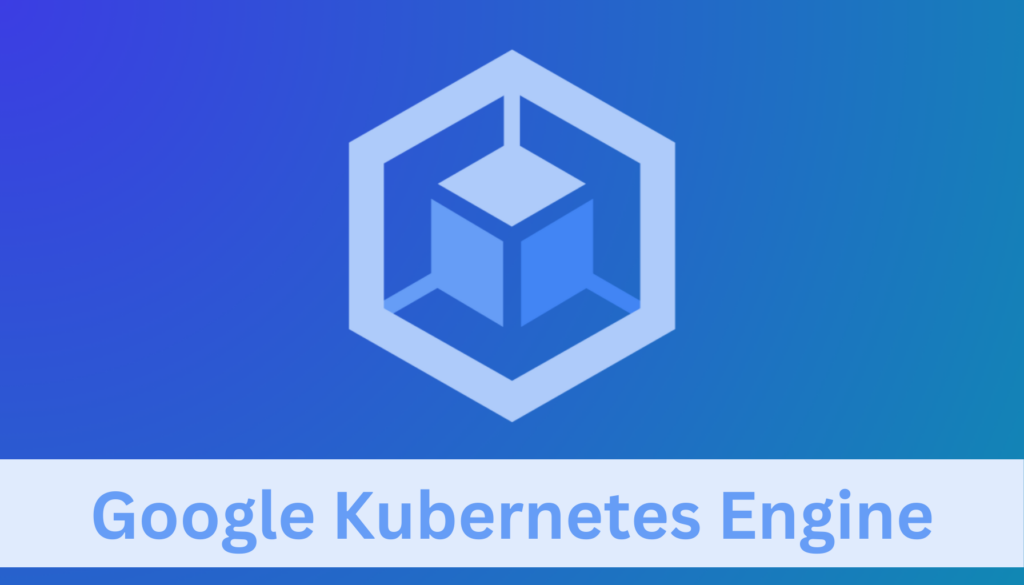What is Google Kubernetes Engine (GKE)?
Google Kubernetes Engine, also known as GKE, is a managed environment that enables the deployment, management, and scaling of containerized applications using Google infrastructure. GKE automates various aspects of Kubernetes, including updates, patch management, and scaling, thus reducing the operational burden on users. It allows organizations to deploy applications quickly, scale them as needed, and manage them easily, all within a secure and highly available infrastructure.
What are the Key Features of Google Kubernetes Engine?
Google Kubernetes Engine (GKE) provides many features for container management and deployment. Understanding these features is crucial for leveraging the full potential of this service.
- Automated Scaling: Google Kubernetes Engine (GKE)’s automated scaling is a standout feature, enabling you to dynamically adjust the number of running container instances based on the workload. This feature is crucial for maintaining application performance and efficiency, particularly during varying load conditions. With automated scaling, GKE can increase resources during peak times for optimal performance and reduce them during quieter periods to lower costs.
- Load Balancing: Load balancing in GKE distributes network traffic across multiple instances of an application, improving responsiveness and availability. It seamlessly integrates with Google Cloud Load Balancing, allowing users to manage incoming traffic effectively, and supports both internal and external load balancing.
- Integrated Developer Tools: Integration with Google Cloud’s suite of developer tools, including Cloud Build and Cloud Source Repositories, enhances the development workflow. These tools streamline processes like continuous integration and deployment (CI/CD), making it easier and faster for you to develop, test, and deploy applications. This integration helps in maintaining a consistent, automated, and efficient development pipeline.
- Multi-Cluster Support: GKE offers multi-cluster support, which is essential for large-scale deployments and for maintaining high availability. This feature allows you to manage multiple Kubernetes clusters across different environments from a single control plane. It simplifies operations and ensures a more resilient and distributed system, which is critical for enterprise-level applications.
- Security and Compliance: Security in GKE is top-notch, incorporating Google Cloud’s robust security model. Features like automated vulnerability scanning and container-optimized OS help ensure that your containerized applications are secure. Compliance with various standards and certifications makes GKE a trustworthy platform for businesses concerned about data security and regulatory compliance.
- Networking and Connectivity: GKE excels in networking capabilities, offering a range of options like VPC, Cloud Load Balancing, and native support for Kubernetes Network Policies. These features provide you with flexibility in configuring network settings, ensuring secure and efficient communication between your containerized applications and other services in the cloud.
- Monitoring and Analysis Tools: Google Kubernetes Engine (GKE) integrates with Google Cloud’s operations suite, formerly known as Stackdriver. This integration provides you with advanced monitoring and logging capabilities, allowing you to track the performance and health of your applications. You can gain valuable insights, detect issues early, and make informed decisions to optimize your application’s performance and resource utilization.
Google Kubernetes Engine Pricing Overview
Pricing Components
Google Kubernetes Engine (GKE)’s pricing is composed of various components, which include:
- Compute Resources: Charges are based on the type and number of compute instances used in your clusters.
- Persistent Disk Storage: Pricing for the disk storage used by your applications.
- Network Resources: Costs associated with network usage, like data processing and egress.
- Load Balancing: Fees for load balancing services, if utilized.
Pricing Models and Plans
GKE offers different pricing models to suit various needs:
- On-Demand Pricing: Ideal for short-term, irregular workloads without upfront commitment.
- Committed Use Discounts: For long-term usage, these plans offer significant discounts in exchange for a commitment to use certain resources for a set period (one- year or three years).
- Sustained Use Discounts: Automatically applied discounts for running specific resources continuously over a month.
What is included in GKE Free Tier?
GKE includes a free tier, which is perfect for small-scale applications or experimenting with the service. GKE provides a $74.40 monthly credit for free that is applied to zonal and autopilot clusters. The benefits under the free tier include:
- No Cluster Management Fee: For a single zonal cluster, GKE does not charge a management fee.
- Compute Engine Resources: Limited free usage of Compute Engine resources, subject to Google Cloud’s free tier limits.
How to Optimize Google Kubernetes Engine for Cost Savings?
Optimizing costs while using Google Kubernetes Engine (GKE) involves several strategies that ensure you’re getting the most out of the service without overspending. By focusing on efficient resource utilization, understanding pricing models, and leveraging GKE’s various features, you can significantly reduce costs while maintaining high performance and reliability.
1. Efficient Resource Utilization
Proper resource allocation is key to cost optimization. It’s important to size your clusters and pods correctly to avoid overprovisioning. Using GKE’s autoscaling features, both horizontal pod autoscaling and cluster autoscaling help in dynamically adjusting resources to match workload demands. This approach ensures that you are only paying for the resources you actually use.
2. Optimizing Compute Resources
Selecting the right compute resources for your clusters can lead to cost savings. Consider using Preemptible VMs for non-critical, short-lived workloads to take advantage of lower costs. Additionally, regularly monitoring and analyzing your workloads can help identify underutilized resources that can be downsized.
3. Cost-effective Storage Options
Storage costs can be optimized by choosing the appropriate storage class for your needs. For instance, using Standard Persistent Disks for frequently accessed data and moving less frequently accessed data to Nearline or Coldline storage can result in significant savings.
4. Network Optimization Strategies
Networking costs in GKE can be reduced by optimizing data transfers and network configurations. Utilize Google Cloud’s network tiers to choose the most cost-effective option for your data transfer needs and minimize inter-region or internet egress traffic where possible.
5. Leveraging Savings and CUD Plans
If your workloads have predictable resource requirements, consider using committed use discounts (CUD) for compute and storage resources. This approach offers substantial savings over on-demand pricing in exchange for a commitment to a consistent level of resource usage for one- or three years.
Conclusion
Google Kubernetes Engine (GKE) offers a comprehensive, scalable, and secure environment for containerized applications, with features like automated scaling, integrated developer tools, and robust security measures. Understanding its pricing structure and employing cost optimization strategies are crucial for the efficient and economical use of this service. For optimal implementation and management of GKE, we highly recommend you consult a professional to fully leverage its capabilities for your specific needs.
Ready to Optimize Your Google Kubernetes Engine Usage?
[Reach out for specialized guidance] to ensure your setup is both cost-effective and high-performing.