What is Amazon Kinesis?
Amazon Kinesis is a cloud-based service offered by Amazon Web Services (AWS) that provides the ability to efficiently collect, process, and analyze streaming data in real-time. It can handle massive volumes of data from multiple sources, making it an ideal solution for real-time analytics, log and event data processing, and live metrics and monitoring. Kinesis allows businesses to understand and respond to data and events as they occur, therefore enabling more dynamic and responsive decision-making processes.
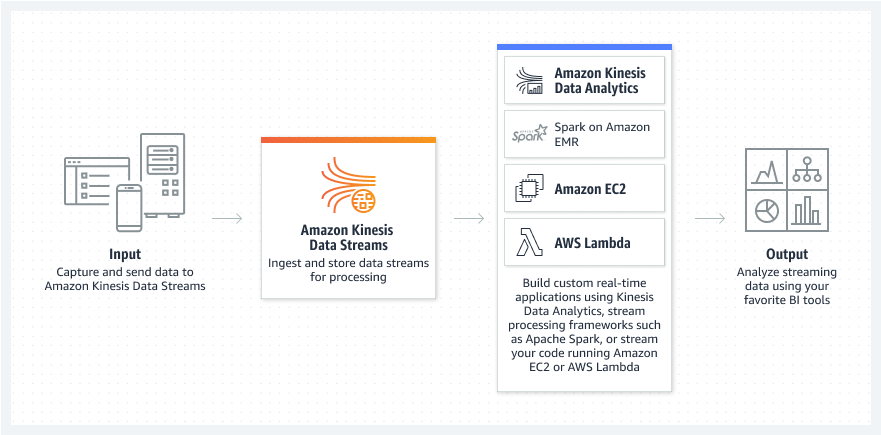
Source: Amazon Kinesis Data Streams
Core Features offered by Amazon Kinesis
Amazon Kinesis offers multiple features for Video streaming, data streaming, and data firehose. That includes:
- Data Streaming Capabilities: Amazon Kinesis offers robust data streaming capabilities, enabling users to continuously collect, process, and analyze large streams of data in real-time. With Kinesis, data producers such as websites, mobile apps, IoT devices, and more, can easily send data to a Kinesis data stream, which can scale to handle hundreds of thousands of data sources simultaneously. This feature is crucial for applications that rely on timely data processing, such as monitoring, analytics, and real-time decision-making.
- Real-time Analytics: Data Analytics is a key feature of Amazon Kinesis. It allows users to write standard SQL queries to process and analyze streaming data in real time. This eliminates the need for complex programming, enabling quick and easy data analysis and the extraction of actionable insights from streaming data. This feature is valuable for applications requiring immediate response based on the data, like fraud detection, live leaderboards, and real-time personalization.
- Scalability and Reliability: Kinesis is designed to be highly scalable and reliable. It can handle large-scale data streams with ease, allowing businesses to scale up or down based on their needs without worrying about infrastructure management. This scalability is paired with high durability and availability, ensuring that data is processed and stored securely with minimal risk of loss. The service’s distributed nature also ensures that data processing continues uninterrupted, even during component failures, making it a reliable choice for critical data streaming applications.
- Integration with AWS Ecosystem: Amazon Kinesis integrates with other AWS services. It works seamlessly with data stores such as Amazon S3 and Amazon Redshift, analytics tools like Amazon EMR, and AWS Lambda for serverless computing. This integration enables a comprehensive and powerful solution for end-to-end data handling, from collection and processing to storage and analysis, all within the AWS ecosystem.
Amazon Kinesis Pricing Structure
Amazon Kinesis operates on a pay-as-you-go pricing model. This model allows you to pay only for the resources you consume, without any upfront costs or long-term commitments. The pricing for Kinesis is primarily based on the volume of data processed and the number of shards (a unit of scaling capacity) used in the data stream.
Amazon Kinesis offers different pricing for Data Streams, Data Firehose, and video streams.
Amazon Kinesis Data Streams Pricing
For Kinesis Data Streams, the cost is calculated based on the number of shards per hour and the amount of data put into or retrieved from the stream. It has an on-demand and a provision mode for pricing. The pricing is based on some key terms, that include:
- Data-In: The amount of data ingested into Kinesis Data Streams that are billed per GB.
- Data-Out: This is based on the number of records retrieved multiplied by the size of each record.
- Pre-Stream: This will charge you an hourly rate for each stream operating in the on-demand capacity mode.
- Extended data retention: This pricing is based on how long you keep your data in Kinesis.
- Long-term data retention: By default Kinesis stores data for 24 hours that you can extend by 7 days in “Extended data retention” but in long-term data retention AWS gives you the option to retain your data for up to 365 days.
- Enhanced fan-out: This provides each data consumer with their own read throughput that is charged per GB of data retrieved.
Amazon Kinesis Data Firehose Pricing
Kinesis Data Firehose, which is used for loading streaming data into AWS data stores, prices based on the amount of data ingested. The pricing is based on Data Ingestion, Format Conversion, VPC delivery, S3 delivery, and CloudWatch Logs decompression. The pricing is different depending on the region you choose.
Amazon Kinesis Video Streams pricing
In Amazon Kinesis Video Streams, you pay for the volume of data you ingest, store, and consume through the service. The pricing varies by the region you choose for data ingestion storage, and consumption.
How to do Cost Optimizations for Amazon Kinesis?
Cost optimization is crucial for every AWS service and Amazon Kinesis is no exception to that. Here are some key strategies to consider when for cost optimizations in Amazon Kinesis.
- Fine-Tune Shard Capacity: Adjust the number of shards in your Kinesis stream to match your data throughput needs. This prevents over-provisioning and helps in reducing costs.
- Utilize Kinesis Data Firehose: For efficient data transfer to AWS data stores, use Kinesis Data Firehose. It automatically scales and requires minimal administration, leading to potential cost savings.
- Implement Data Compression and Format Optimization: Compress data before sending it to Kinesis and use efficient data formats like Apache Parquet or ORC to reduce the volume of data transferred and stored.
- Use AWS Cost Management Tools: Leverage tools like AWS Cost Explorer and AWS Budgets to monitor and forecast Kinesis spending, and set alerts for budget thresholds.
- Implement Data Lifecycle Policies: When integrating Kinesis with AWS storage services, apply data lifecycle policies to move older data to more cost-effective storage classes.
- Batch Records: Reduce the number of API requests by batching multiple records into a single Kinesis PutRecord or PutRecords API call.
- Monitor Performance with AWS CloudWatch: Regularly monitor your Kinesis streams using AWS CloudWatch to optimize performance and avoid overuse of resources.
Ready to elevate your AWS strategy?
[Reach out] for specialized guidance to ensure your setup is both cost-effective and high-performing.
Conclusion
Amazon Kinesis is a highly effective solution for real-time data streaming and analytics, balancing advanced capabilities with cost-effectiveness. The seamless integration with other AWS services makes it an invaluable asset for businesses seeking to leverage real-time data insights.

