What is AWS Fargate?
AWS Fargate is a serverless compute engine for containers, available within Amazon Web Services (AWS). It allows developers to work with containers without the need to manage the underlying server infrastructure. This means you can focus on designing and building your applications rather than on managing the infrastructure that runs them.
Fargate removes the need to provision, configure, and scale clusters of virtual machines to run containers. This simplifies the process of deploying containerized applications, making it more accessible and efficient. It’s especially beneficial for businesses and developers looking for a solution that minimizes the operational overhead of running applications.
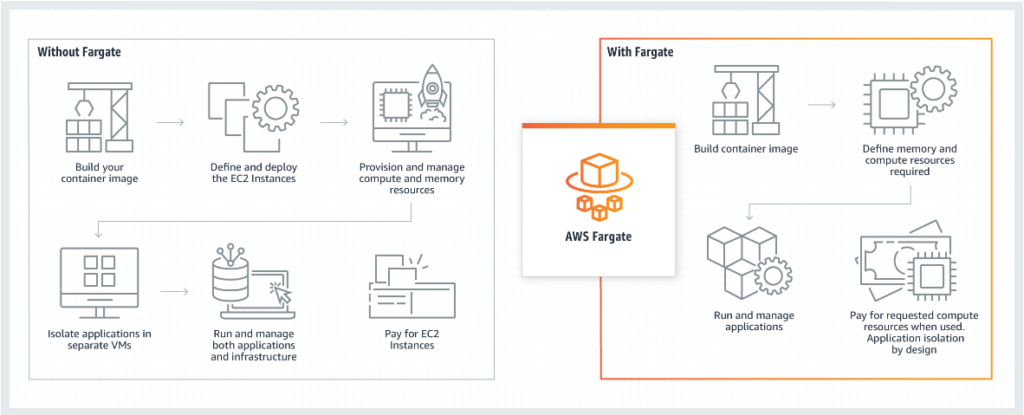
Source: AWS Fargate
AWS Fargate Core Features
AWS Fargate is compatible with both Amazon Elastic Container Service (ECS) and Amazon Elastic Kubernetes Service (EKS), offering a scalable, high-performance, and fully managed container service. Here are some of its key features to consider.
- Serverless Infrastructure: One of the key features of AWS Fargate is its serverless infrastructure. This means that users don’t need to manage or scale servers. Fargate automatically allocates the compute resources that your containers need and scales them to meet the demands of your application. This serverless approach simplifies deployment and management, allowing developers to focus on their application code.
- Container Management and Orchestration: Fargate integrates seamlessly with Amazon ECS (Elastic Container Service) and EKS (Elastic Kubernetes Service), providing robust options for container management and orchestration. This integration enables you to run containerized applications with the orchestration tool of your choice without needing to manage the underlying infrastructure. Whether it’s ECS for simpler management or EKS for Kubernetes compatibility, Fargate provides the flexibility to use either service efficiently.
- Scalability and Reliability: AWS Fargate offers high scalability and reliability. It automatically scales your application in response to traffic fluctuations, ensuring consistent performance. Additionally, Fargate’s high availability design means your applications are less prone to failure. It manages the placement and health of your containers, redistributing them if an instance fails, thus ensuring that your services are always operational.
- Integration with AWS Ecosystem: Fargate integrates with a wide range of AWS services like Amazon VPC for networking, IAM for security, and CloudWatch for logging and monitoring. This integration allows for a more streamlined workflow and enhanced capabilities, such as detailed monitoring, secure networking, and fine-grained access control.
AWS Fargate Pricing Overview
AWS Fargate adopts a pay-as-you-go pricing model, which is one of its most appealing aspects. This means you pay only for the resources your containers use. The pricing is based on a few key metrics.
- vCPU and Memory: You are charged per second for the vCPU and memory resources your containers actively use. Different vCPU and memory configurations come with varying hourly rates.
- Operating System: An additional per-second charge applies based on the chosen operating system for your containers, with Linux generally less expensive than Windows.
- CPU Architecture: For containers requiring x86_64 architecture, a higher per-second fee applies compared to ARM-based containers.
- Storage: There are charges for ephemeral storage consumed by your containers, billed per gigabyte-hour. Additionally, the use of persistent storage volumes is priced separately, based on the type and capacity of storage selected.
On-Demand Pricing
AWS Fargate’s standard pricing model operates on an On-Demand basis, where charges are based solely on the resources utilized by your containers. This model is particularly advantageous for smaller, short-term projects or for assessing application workloads before moving to a more cost-effective compute savings plan or spot instance option.
Compute Savings Plan
The Compute Saving Plan can lead to substantial savings, offering up to 50% off your AWS Fargate usage in return for committing to a certain level of compute usage over a one or three-year term. This pricing model is a perfect fit if you find yourself relying on AWS Fargate regularly and with predictable uses. It’s an excellent choice for long-term projects or stable workloads, where your computing needs are steady and foreseeable.
Fargate Spot Instance
Fargate Spot Instances” offers a cost-effective solution for running your containerized applications on AWS Fargate. These instances utilize unused capacity in the AWS cloud at a significantly reduced cost, up to 70% cheaper than the standard Fargate pricing. Spot Instances are ideal for workloads that are flexible in terms of timing and can tolerate interruptions, such as batch processing jobs, background tasks, or development/test environments.
What AWS Fargate Free Tier Offers?
Unlike other AWS services, which come with a free tier. AWS Fargate does not provide any free tier usage. This requires the user to pay from the get-go.
How to do Cost Optimizations for AWS Fargate?
By implementing certain key strategies, you can effectively minimize your AWS Fargate costs while maintaining optimal performance for your applications. Here are a few methods to consider.
- Resource Allocation: Efficient resource allocation is crucial in optimizing costs with AWS Fargate. By carefully choosing the right amount of vCPU and memory for your tasks, you can avoid over-provisioning and paying for unused resources.
- Task Scheduling: Use task scheduling to run tasks only when needed. This is particularly useful for batch jobs or periodic tasks that do not need to run continuously. Leveraging AWS services like AWS Lambda or CloudWatch Events can automate this process.
- Container Packing: Maximize container density by packing more applications into a single task definition, where feasible. This can lead to better utilization of the allocated resources, reducing overall costs.
- Fargate Spot Instances: Consider using Fargate Spot instances for non-critical, interruptible workloads. Spot instances can offer significant cost savings compared to standard Fargate pricing.
- Auto Scaling: Implement auto-scaling policies to adjust your resource allocation based on actual demand. This ensures that you only pay for the resources you need when you need them.
- Compute Saving Plans: Utilize the AWS Fargate Compute Saving Plan to get up to 50% off when you commit a steady use for a one or three-year term.
- Monitoring and Analysis Tools: Utilize tools like AWS Cost Explorer, and Trusted Advisor to gain insights into Fargate usage and identify areas for cost reduction.
Conclusion
By implementing these cost optimization strategies, you can significantly reduce your AWS Fargate expenses and ensure you’re getting the most value for your investment. For optimal results, we recommend you consult with professionals before making any big decision. This approach will result in a more effective implementation, balancing optimal performance with budget efficiency.
Ready to elevate your AWS strategy?
[Reach out] for specialized guidance to ensure your setup is both cost-effective and high-performing.

