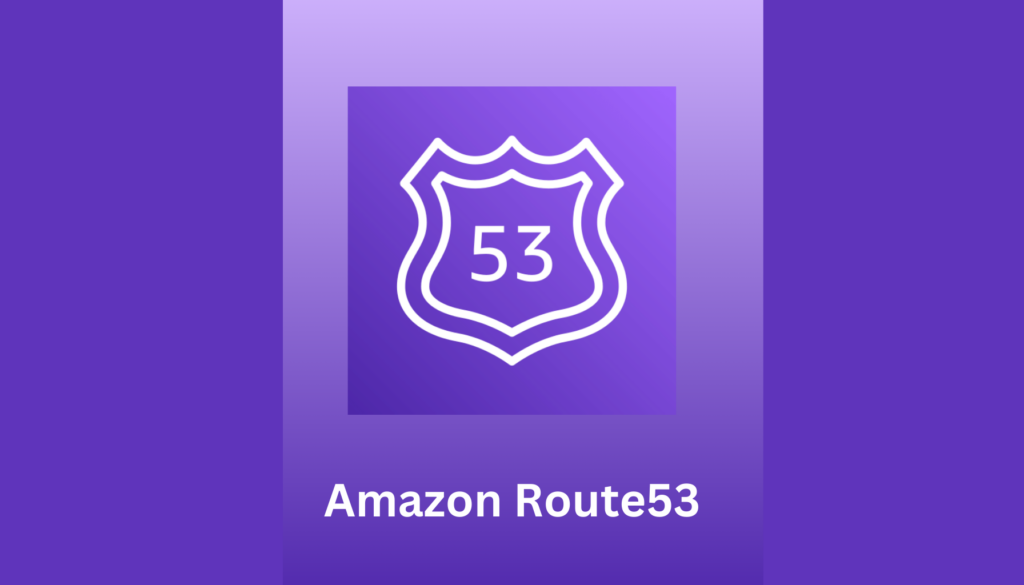What is Amazon Route 53?
Amazon Route 53 is a cloud-based service that simplifies and manages Domain Name System (DNS) queries, is a scalable and highly available DNS service provided by Amazon Web Services (AWS). It’s designed to give developers and businesses an extremely reliable and cost-effective way to route end-user requests to Internet applications. Route 53 effectively connects user requests to infrastructure running in AWS Cloud – Such as Amazon EC2 instances, Elastic Load Balancer, or Amazon S3 Buckets. It can also route users to infrastructure outside of AWS Cloud.
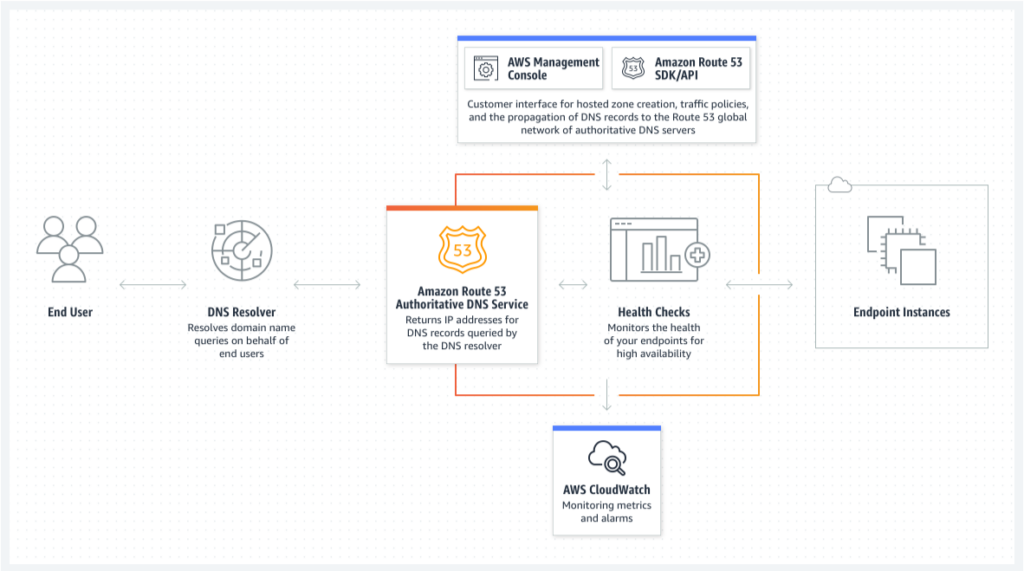
Source: Amazon Route 53
Core Features Offered by Amazon Route 53
Amazon Route 53 provides a highly available and scalable cloud DNS service. It is designed to give developers and businesses an extremely reliable way to convert domain names (like www.elitecloud.sg) into IP addresses used by networks to locate and connect to the services. Route 53 effectively routes the end-user requests to the appropriate server hosting the application. Some of its core features include.
- DNS Service: Route 53 translates your domain into IP addresses, using a global network of DNS servers for low latency and high availability. It’s designed to automatically scale to handle large numbers of DNS queries, ensuring efficient and reliable DNS resolution.
- Traffic Flow: You can manage how traffic is routed to your application’s endpoints using traffic flow. Route 53 offers various routing types, including geolocation, latency-based, and weighted round-robin, allowing for sophisticated and efficient traffic management strategies.
- Domain Registration: You can use Route 53 to register and manage domain names. Route 53 provides an easy-to-use management console for domain registration and renewal, making domain management straightforward and user-friendly.
- Health Checking: It allows you to monitor the health of your application and its endpoints. Route 53 performs automated checks and redirects traffic to healthy endpoints in case of failures, enhancing the overall reliability of your application.
- Routing Policies: Route 53 supports multiple routing policies such as Simple Routing for directing traffic to a single resource, Weighted Routing for distributing traffic across multiple resources, Latency-Based Routing for routing traffic to the resource that provides the lowest latency, Failover Routing for switching traffic to a backup site if the primary site fails, and Geolocation Routing for routing traffic based on the geographic location of the user.
- Integration with AWS Services: Route 53 seamlessly integrates with other AWS services like Amazon EC2, Elastic Load Balancing (ELB), and Amazon S3. This integration enhances the service’s capabilities, benefiting from AWS’s security, scalability, and management features.
Amazon Route 53 Pricing Overview
Amazon Route 53’s pricing model is designed to offer scalability and flexibility, for businesses of all sizes. It follows a pay-as-you-go approach, meaning you pay only for the services you use without any upfront commitments. Key components of the pricing include.
- DNS Queries: Charges are based on the number of DNS queries that Route 53 answers for each of your domains. This is typically a low cost, especially for smaller websites.
- Health Checks: The cost depends on the number and type of health checks performed. Standard and HTTP/HTTPS health checks are priced differently.
- Traffic Management: There’s a charge for using the Route 53 Traffic Flow service, which allows for more sophisticated routing policies.
- Domain Registration: The cost varies depending on the domain name extension and the registration period.
What Amazon Route 53 Free Tier Offers?
Amazon Route 53 is in AWS’s “Always Free” tier service list, with a certain monthly limit you can use Route 53 always free. The limitation includes:
- Up to 1,000 IP (CIDR) blocks per month
- Up to 50 AWS endpoints for health checks for new and existing customers that are within or linked to their AWS account
- Hosted zone that is deleted within 12 hours of creation
Beyond that usage, you will have to pay for each key component. Check out Amazon Route 53 pricing page for an up-to-date cost overview.
How to do Cost Optimizations in Amazon Route 53?
Amazon Route 53 offers several ways to optimize costs, making it a cost-effective solution for DNS and traffic management. Here are some key points you should consider for effective cost optimizations.
1. Efficient Use of DNS Queries
Reduce DNS query costs by leveraging Alias Records for AWS resources, as these do not incur extra charges. Implement caching to minimize the number of queries made.
2. Consolidated Management of Hosted Zones
Keep the number of hosted zones to a minimum by combining DNS records where feasible. Regularly audit and remove any hosted zones that are no longer necessary.
3. Strategic Domain Name Registration
Select cost-effective domain names, and consider transferring domain management to Route 53 if it offers cost benefits compared to other registrars.
4. Traffic Flow Policies
Align Traffic Flow policies with actual traffic needs to prevent over-provisioning. Create policy records only when they are essential.
5. Targeted Health Checks
Implement only crucial health checks to monitor application performance and availability. Utilize the free health checks offered for AWS endpoints.
6. Optimized Route 53 Resolver and DNS Firewall Use
Configure Resolver endpoints efficiently to balance cost and performance. Use DNS Firewall rules sparingly to avoid extra charges for domain lists and query processing.
7. Application Recovery Controller Management
Assess the value of Application Recovery Controller features like readiness checks and clusters against their cost, and deploy them accordingly.
8. Routine Monitoring and Adjustment
Use tools like AWS Cost Explorer to track Route 53 usage. Continuously review and adjust configurations to suit changing needs and optimize costs.
Conclusion
Amazon Route 53 is a robust, scalable, and reliable DNS web service, integral to modern cloud-based solutions. It has quite a few pricing factors to consider when using. It’s recommended to utilize a professional for implementing these services. This will ensure you get the best performance while staying within your budget.
Ready to elevate your AWS strategy?
[Reach out] for specialized guidance to ensure your setup is both cost-effective and high-performing.