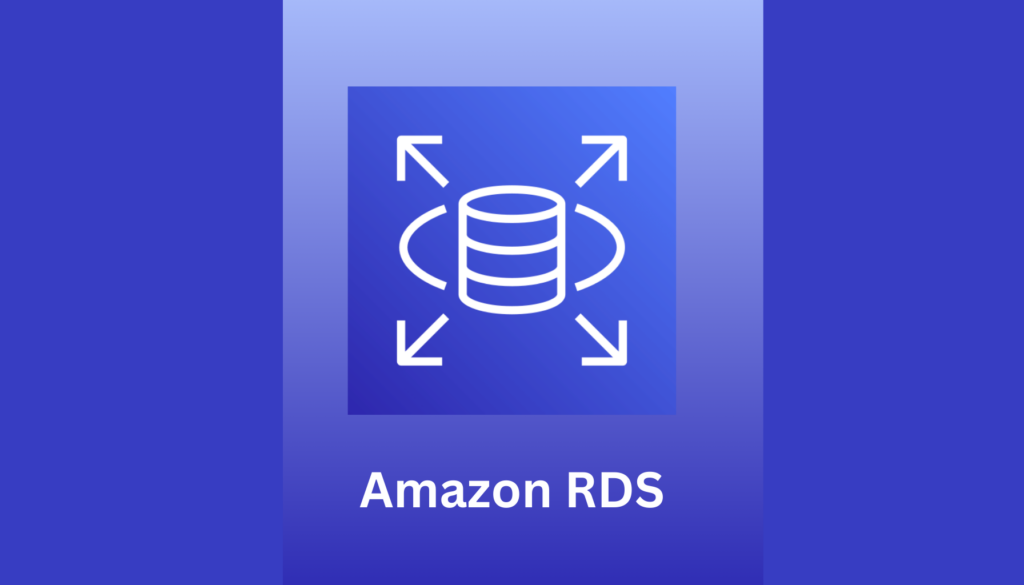What is Amazon RDS?
Amazon Relational Database Service (Amazon RDS) is a managed cloud service designed to streamline the setup, operation, and scalability of relational databases in cloud environments. It simplifies database management by automating various tasks that are traditionally time-consuming and complex. These tasks include hardware provisioning, database setup, applying patches, and taking backups.
Amazon RDS enables users to focus more on their applications and business than worrying about database management. It supports various database engines, including MySQL, PostgreSQL, MariaDB, Oracle, SQL Server, and Amazon’s own Aurora, providing versatility and choice to suit different needs.
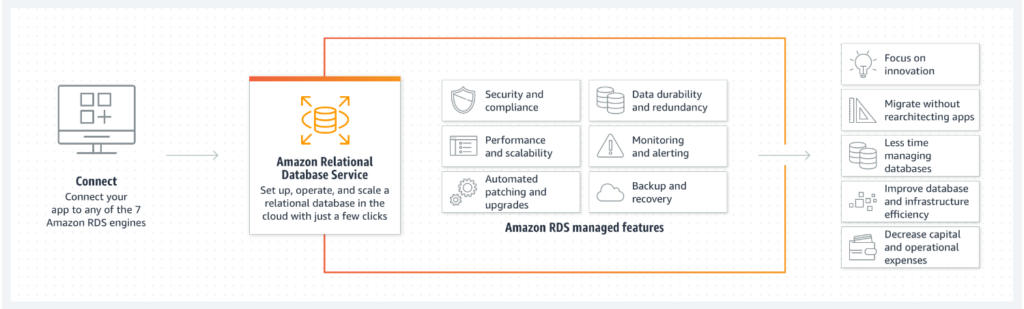
Source: AWS RDS / Showing the key features of Amazon RDS
What are the Core Features of Amazon RDS?
Amazon RDS is beneficial for businesses seeking to harness the advantages of cloud computing. It eliminates the need for significant upfront hardware investment and reduces the complexity associated with setting up and operating a database in-house. Aside from that it also provides a vast majority of unique features that are only possible with cloud computing. These include.
- Supported Database Engines: One of the standout features of Amazon RDS is its support for multiple major database engines, allowing users to select the one that best fits their requirements. Including, MySQL, PostgreSQL, MariaDB, SQL Server, Oracle, Amazon Aurora, and Db2.
- High Availability: Amazon RDS provides high availability through its Multi-AZ (Availability Zone) deployments. In this setup, primary data is replicated synchronously across different Availability Zones. This replication ensures data durability and high availability, which is crucial for business-critical applications.
- Security: Amazon RDS offers numerous features to protect data. This includes encrypted connections to the database, network isolation using Amazon Virtual Private Cloud (VPC), and encryption at rest for stored data and backups. These security measures ensure that sensitive data remains protected, complying with various regulatory standards.
- Scalability and Performance: One of the biggest benefits of using cloud service is it’s highly scalable and provides excellent performance. With Amazon RDS users can easily scale their database’s compute and storage resources. This can be done with just a few clicks or an API call, often without any downtime. This also improves the performance significantly.
- Automated Backups and Snapshots: Amazon RDS automates backups and allows for point-in-time recovery all while ensuring data integrity. Users can also create manual snapshots for additional data protection.
- Monitoring and Alerts: With the integration of Amazon CloudWatch users can monitor the performance and health of the RDS database. It provides detailed metrics and sets up alerts for specific events or conditions.
- Integration with Other AWS Services: Amazon RDS integrates seamlessly with other AWS services like Amazon S3 for data import/export, AWS Lambda for triggering functions based on events, and AWS Identity and Access Management (IAM) for secure control over resources.
Pricing Overview
Amazon RDS operates on a flexible pay-as-you-go pricing model, which is one of its key attractions. With this users only pay for the resources they use, with no upfront costs. The pricing is primarily divided into two parts.
- On-Demand Instances: This model is best suited for users with unpredictable workloads, providing the flexibility of hourly billing without any long-term commitments. This option is ideal for applications that have fluctuating demands or for short-term projects.
- Reserved Instances: Reserved Instances are more economical for steady-sate or predictable workloads. Offering significant cost savings – up to 69% compared to On-Demand pricing, in exchange for one or three-year term commitments.
What Amazon RDS Free Tier Offers?
Similar to other AWS services the Amazon RDS also offers a “Free Tier” of 12 months of free usage. This is beneficial to new users or for experimenting with the service before committing to a larger-scale deployment. The Free Tier includes:
- 750 hours per month of db.t2.micro instance usage
- 20 GB of general-purpose (SSD) database storage
- 20 GB of backup storage and DB snapshots
Amazon RDS Paid Tier
Beyond the free tier usage, a user has to pay for the compute engine, storage, data transfer, and other components of RDS. That includes,
- Compute Engine Costs: Charges are based on the type and size of the DB instance used.
- Storage Costs: Storage charges are based on the amount of database storage provisioned, which can vary by storage type.
- Data Transfer: The user has to pay a fee for moving the data in and out of the RDS instance over the Internet.
- Read Replicas: The more replica of a DB makes it faster and highly available. But this also comes with additional cost.
- IOPS: There is also a fee for the number of Input/Output operations per second, especially relevant for workloads requiring high I/O.
- Backup Storage Costs: Backups are essential for dealing with unexpected data loss issues. But this also costs extra per GB if exceeds the free tier limit.
How to do Cost Optimizations for Amazon RDS?

Similar to other AWS Services the cost savings begin by understanding the user’s needs and choosing the most effective plan for it. Let’s look at some of the key points you should consider when it’s a matter of cost saving.
1. Rightsizing Databases
Efficient cost management in Amazon RDS begins with rightsizing, which involves selecting the most appropriate instance type and storage volumes based on your actual workload requirements. This approach not only helps in optimizing performance but also reduces unnecessary costs.
2. Utilizing Reserved Instances
For long-term, predictable workloads, choosing the Reserved Instances can lead to significant cost reductions compared to On-Demand Instances. With a commitment of one or three-year term, it’s possible to reduce 69% of the database cost.
3. Monitor and Analyze with AWS Cost Explorer
Regularly monitoring your RDS usage with tools like AWS Cost Explorer can lead to potential cost-saving opportunities.
4. Leverage AWS Budgets and Cost Alarms
Using these tools you can create budget limits and alarms, that will alert you when usage exceeds your budgeted amount. Stopping unexpected spending.
5. Leveraging Benefits from AWS Partners
Choosing an AWS partner like Elite Cloud for your payment processing can offer additional discounts. This is over and above the service level discounts already provided, enhancing the overall cost-effectiveness of your AWS services
Conclusion
Establishing a cost-efficient service on AWS Cloud requires a deep understanding of the service’s features and pricing structure. That ultimately helps in implementing the best service design in both performance and cost savings.
Ready to elevate your AWS strategy?
[Reach out] for specialized guidance to ensure your setup is both cost-effective and high-performing.