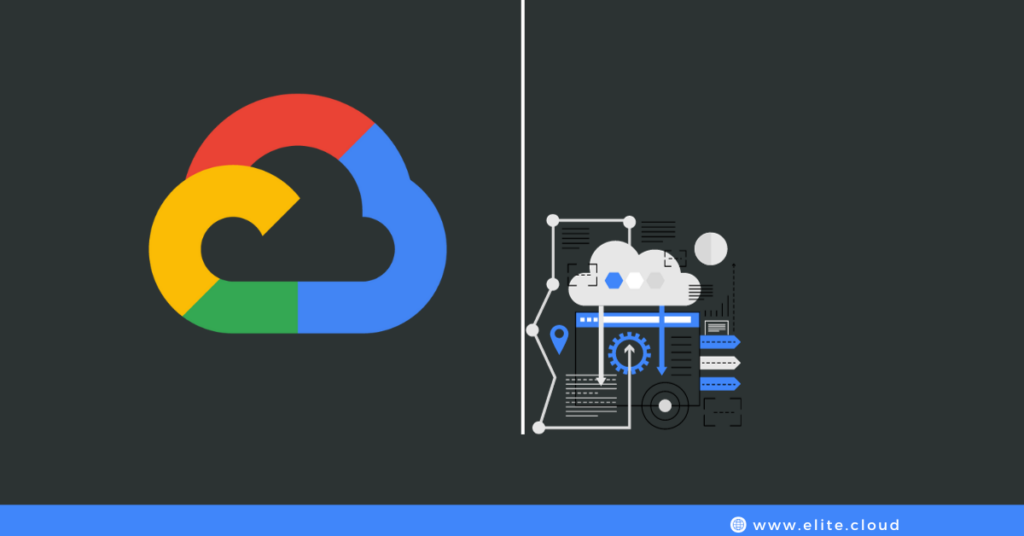What is Google Cloud Platform (GCP)
Google Cloud Platform (GCP) is the best cloud service provider after AWS and Azure. It provides a comprehensive infrastructure that enables users to build and deploy different applications. Many Google applications use GCP to provide services, such as YouTube, Gmail, Google Search, and more. That tells how much they can handle.
Overview of GCP
GCP is designed to support businesses, developers, and organizations in a wide range of industries. It encompasses a variety of services, including computing, storage, databases, machine learning, data analytics, and more.
It’s far easier to deploy a service in GCP, compared to its rivals AWS, and Azure. The UI is simple and very user-friendly. All GCP’s services can be accessed through the Google Cloud Console, command line, or using APIs, making it accessible to both developers and IT professionals. Whether it’s a simple eCommerce website, complex machine learning models, or large-scale data analytics, GCP has you covered.
Key Features and Advantages
Google provides you with all the advantages you may ask for from a cloud service provider. And they are committed to it.
1. Scalability
GCP allows you to easily scale your infrastructure. You can expand or shrink your resources based on demand, ensuring optimal performance and cost efficiency.
2. Security
GCP uses the bleeding edge most robust security for their services. You get to see data encryptions, identity and access management, compliance certifications, and more that ensure the protection of your data and applications.
3. Global Network
Google has data centers in 39 regions, 118 zones, and 187 network edge locations available in 200+ countries that provide you with low-latency and high-bandwidth connections, making it suitable for global applications.
4. Data Analytics
With services like BigQuery and Dataflow, GCP offers powerful tools for processing and analyzing large datasets, enabling data-driven decision-making.
5. Machine Learning and AI
GCP provides access to pre-trained machine learning models and tools like AutoML, making it easier to integrate AI into your applications.
6. Customer Support
Google provides you with great customer support with their different plan. In the premium support plan, the customer gets a 15-minute response time for P1 cases. And they also have documents and detailed tutorials for every service. You can look here for a detailed view.
Aside from that, they also provide great pricing, serverless computing, container orchestration, and more.
Creating GCP Account
Creating a GCP account is easier than you think. All you need is a Google account and a credit card for payment. But don’t worry GCP gives you $300 free credit with 90-day time to explore their services.
Step 1: Navigate to this URL and click on “Get started for free”.
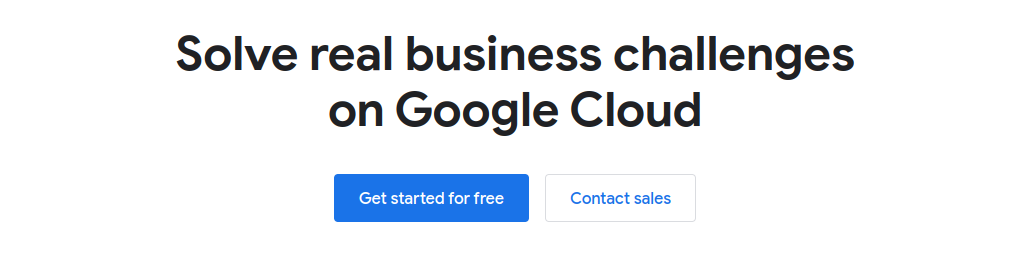
Step 2: Select a Gmail account, and country.
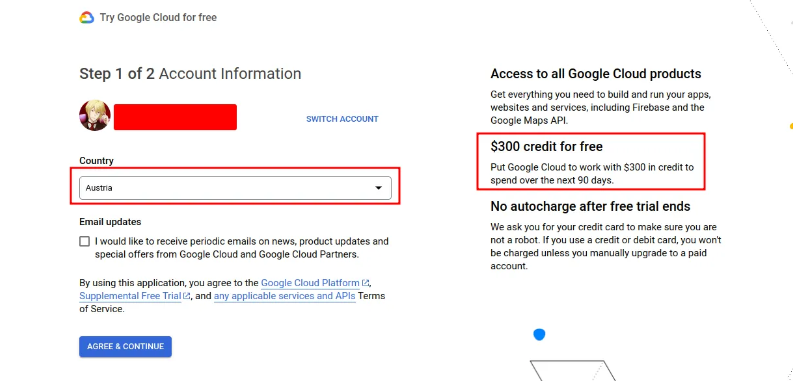
Step 3: Provide the Payment information. If you have any credit card added to your Google account before. It will be auto-added from there. If you want to use a different payment profile you can click on the “Change” button.
That’s it Google will now create you a GCP account.
GCP Core Services
Google Cloud has a lot of different services. But let’s look at the core services that most businesses will need.
1. Compute Engine
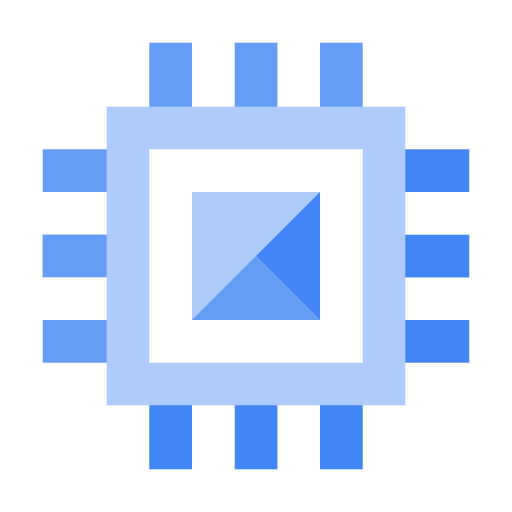
Google Compute Engine is an Infrastructure as a Service (IaaS) model Virtual Machine. In AWS we know it as EC2, and in Azure, it’s called Virtual Machines. The referring name may be different but the actual service is all the same with some minor differences.
Google Compute Engine offers Virtual Machines in different configurations of CPUs, GPUs, or Cloud TPUs that meet every business need from website hosting, to large-scale processing, analytics, and more. It’s highly scalable and flexible letting you completely utilize your resources and save money.
2. Cloud Storage
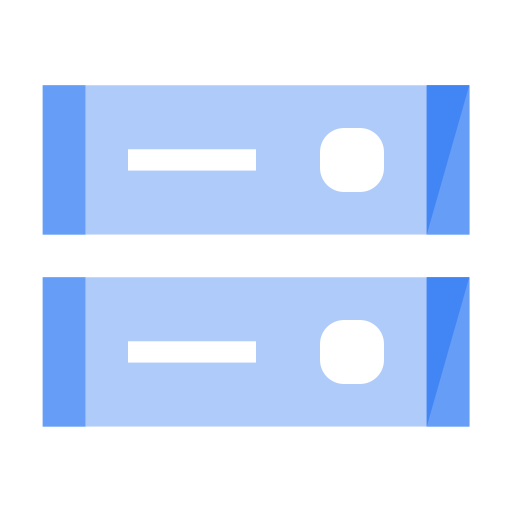
Google Cloud Storage is a scalable and durable object storage service designed to store and manage unstructured data, such as documents, images, videos, backups, and other files. It provides similar features to AWS’s S3. It offers high availability and data redundancy, making it a reliable choice for data storage needs.
It also offers security features like, data encryption at rest, and transit version control. And all this while being very cost-effective.
3. Google Kubernetes Engine (GKE)
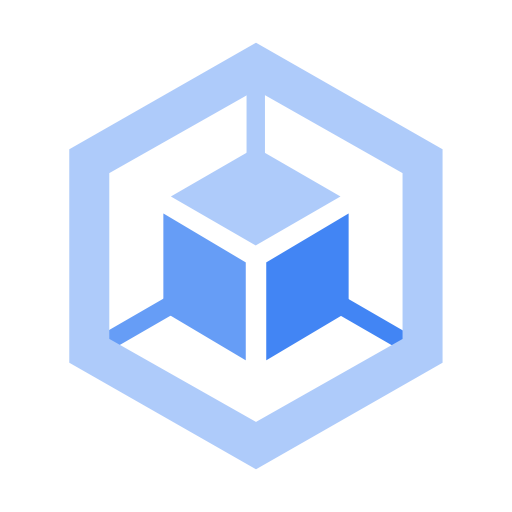
Google Kubernetes Engine (GKE) is another critical core service within the Google Cloud Platform (GCP). GKE is a managed Kubernetes service that simplifies the deployment, management, and scaling of containerized applications using Kubernetes, an open-source container orchestration platform.
GKE automates the process of setting up and managing the foundational virtual machine cluster, handles the scaling of your application, and oversees operational tasks like log management, monitoring, and the overall health of the cluster.
4. Cloud SQL
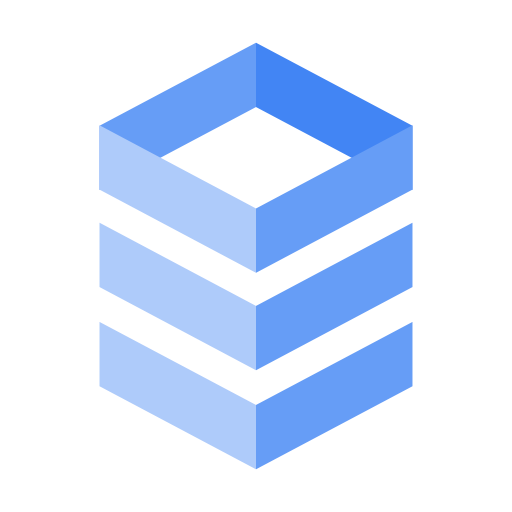
Google Cloud SQL is a fully managed rational database (RDS) that simplifies database administration tasks such as backups, replications, and scaling. It is similar to AWS RDS and provides almost the same features. It supports popular database management systems (DBMS) like MySQL, PostgreSQL, and SQL Server, providing a highly available platform for hosting databases in the cloud.
It also allows seamless integration with other GCP services, making it an excellent choice for applications that require relational databases, whether you’re running small websites or complex enterprise applications. Cloud SQL handles database management, allowing developers to focus on application development and data-driven innovation.
5. BigQuery

Google BigQuery is a powerful, fully managed data warehousing and analytics platform. It is designed to help organizations harness the potential of big data and perform complex, high-speed, and cost-effective data analysis. It offers a highly scalable data storage solution capable of accommodating data volumes reaching hundreds of terabytes. With BigQuery, users can effortlessly execute ad hoc queries on multi-terabyte datasets, facilitating in-depth data exploration and insights sharing through web-based interfaces.
6. Cloud CDN
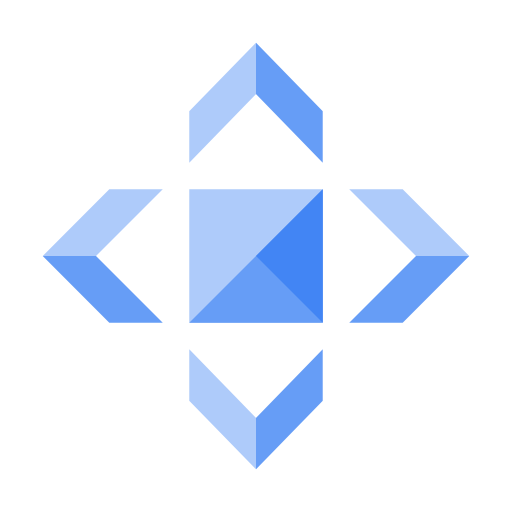
Google Cloud CDN (Content Delivery Network) is a globally distributed network of cache servers that accelerates content delivery to end users by serving assets from the nearest edge locations. It reduces latency and improves website and application performance by caching static content, such as images, videos, and web pages. This ensures that users receive content with minimal delay, no matter where they are located. It’s an alternative to AWS CloudFront which does a similar task.
There’s more service that you can see from here. If you are switching from other clouds you should look at this service comparison page where Google GCP service is compared side by side with AWS and Azure.
GCP Pricing
GCP offers a flexible and transparent pricing model that allows customers to pay only for the resources and services they use. Here are the key aspects of GCP pricing:
Pay-as-You-Go Model
Just like other cloud providers GCP also provides an On-demand pay-as-you-go pricing model. Here you only pay for the resources you use. It also comes with no condition which means you can stop using it anytime and your billing will stop right there. This requires no upfront cost when using GCP services with the Pay-as-You-Go model.
Sustained Use Discounts
GCP provides automatic discounts for sustained usage of the Compute Engine. The longer you use a VM, the greater the discount, and offerings for cost savings for ongoing projects.
Committed Usag Discounts (CUDs)
Here you make a resource usage commitment with GCP allowing you to get the same resources at a discounted rate. This comes with a 1 year or 3 year commitment. You can save up to 57% for all machine types and 70% for memory-optimized machine types with this commitment use discounts (CUDs). For more details check out their doc.
Free Tier
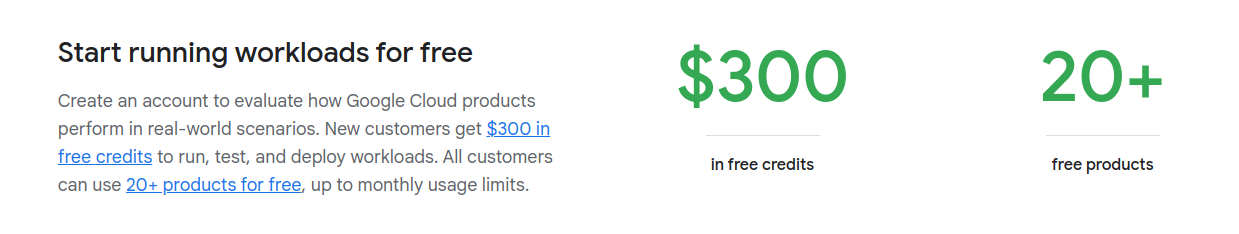
To let their customer make the right choice before transferring their infrastructure to Google Cloud, GCP allows all their user a $300 credit within 90-day time. You can buy almost any resources available in GCP and try them to see if it’s a good fit for your business. But this shouldn’t exceed the $300 limit and the time limit.
The free tier also includes 20+ products for free with limited monthly usage. This doesn’t use the free credit you get. To learn more about the free tier check the official doc.
Tools for cost management
GCP has a detailed pricing list for all their products that can be accessed from here.
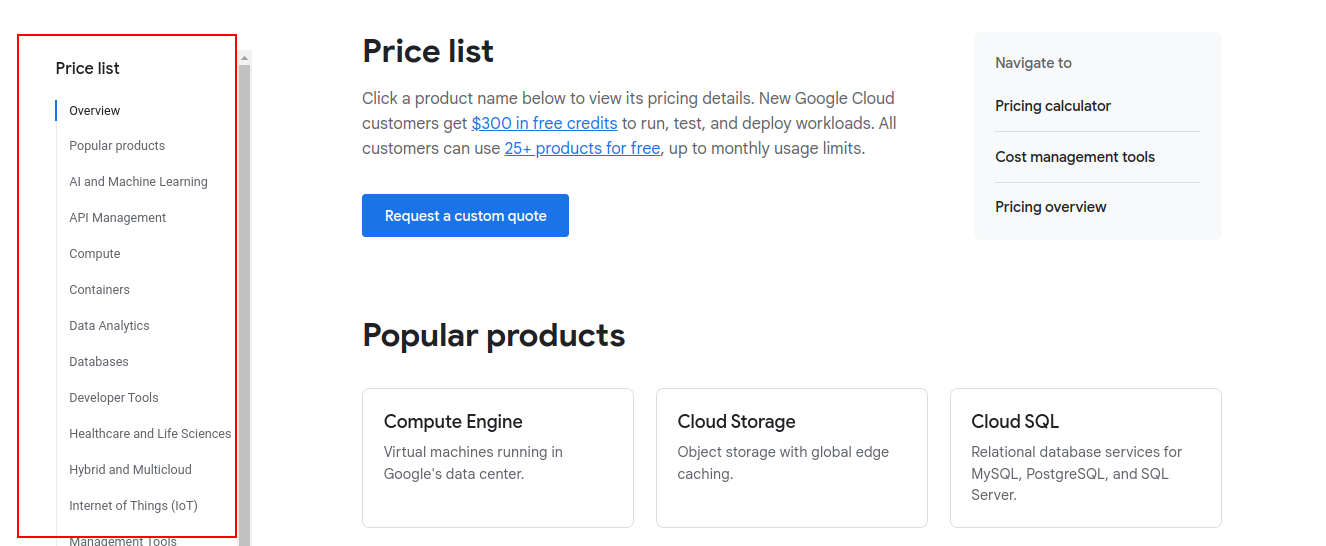
You also get built-in utilities that can help you control your spending with budgets, alerts, quota limits, and more. Google also has AI-powered intelligent recommendations that automatically suggest any cost optimization offers by monitoring your resource usage.
And every customer gets free 24/7 support for billing-related issues.
Just like AWS, and Azure, GCP also provides a pricing calculator to estimate the pricing before going into actual deployment. The interface of the Pricing Calculator is very straightforward and detail-oriented.
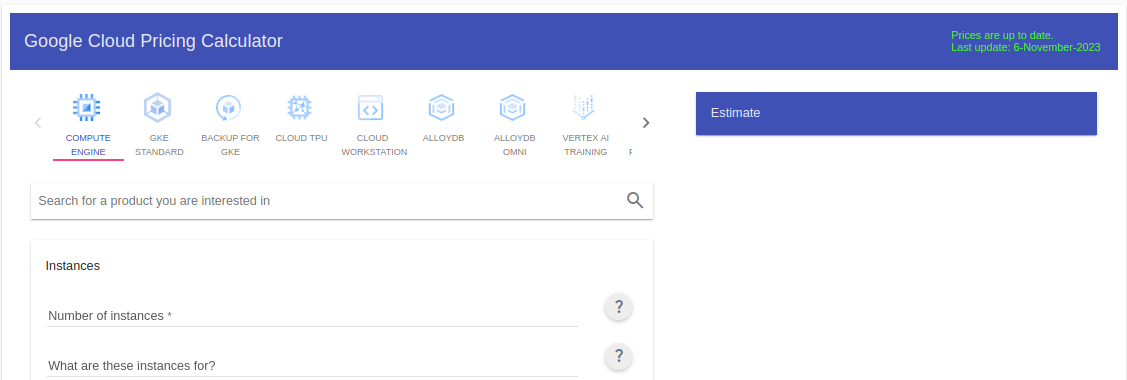
They also have sales representatives ready to answer your specific service needs and give you a custom quote.
Conclusion
In conclusion, Google Cloud Platform (GCP) stands as a leading cloud provider with a multitude of features and benefits that cater to businesses, developers, and organizations across different industries. We mentioned some core features of GCP in this article. It is recommended to consult a GCP partner before making any big decision as this will help you choose the right solutions and save money in the long term.